
Python scripting inside Revit turns slow, click-heavy steps into repeatable tasks. That saves hours across sheet sets, parameters, and exports, and work remote assistants can run after-hours, so designers start fresh. The Revit API exposes documents, elements, and parameters; Python (via pyRevit, RevitPythonShell, or Dynamo’s Python node) gives a fast way to act on them (Autodesk Developer Guide). Poor data and miscommunication still drive a large share of rework, so better automation matters (PlanGrid/FMI). This guide covers why teams use Python with Revit, setup options, must-know API concepts, starter tasks with pseudo-Python, and safe remote practices.
Python fits the “many small wins” that stack up across a project.
The Revit API exposes the building model to automation. Instead of clicking through menus, assistants can run scripts that interact with model data directly. Examples:
For a Virtual Assistant, this means they can take on work that normally eats into engineers’ billable hours. The outcome: faster turnaround on routine tasks and fewer human errors.
Proof point: Autodesk University sessions show real projects cutting manual clicks by moving routine steps into scripts and add-ins, exactly where a VA helps (AU classes on Revit automation).
Most of the Revit API is written for .NET (C#). C# is powerful and fast, but it comes with a heavier setup (Visual Studio, compiling add-ins, packaging). Python sits in the sweet spot for lightweight scripting:
For VAs, Python is practical. It allows remote assistants to contribute without needing a full software engineering background, while still delivering real impact on BIM workflows.
Remote teams already depend on Virtual construction Assistants for admin and documentation. That said, remote AEC teams need steady, low-friction support. Python gives VAs leverage.
Benefits for AEC firms:
AEC managers get a workforce that’s both affordable and technically valuable, while VAs expand their career options with BIM automation skills.
Why it matters: Poor data and miscommunication cause ~48% of rework in U.S. construction (PlanGrid/FMI). Small, reliable scripts that keep parameters and exports consistent help lower that waste (FMI/Autodesk blog recap).
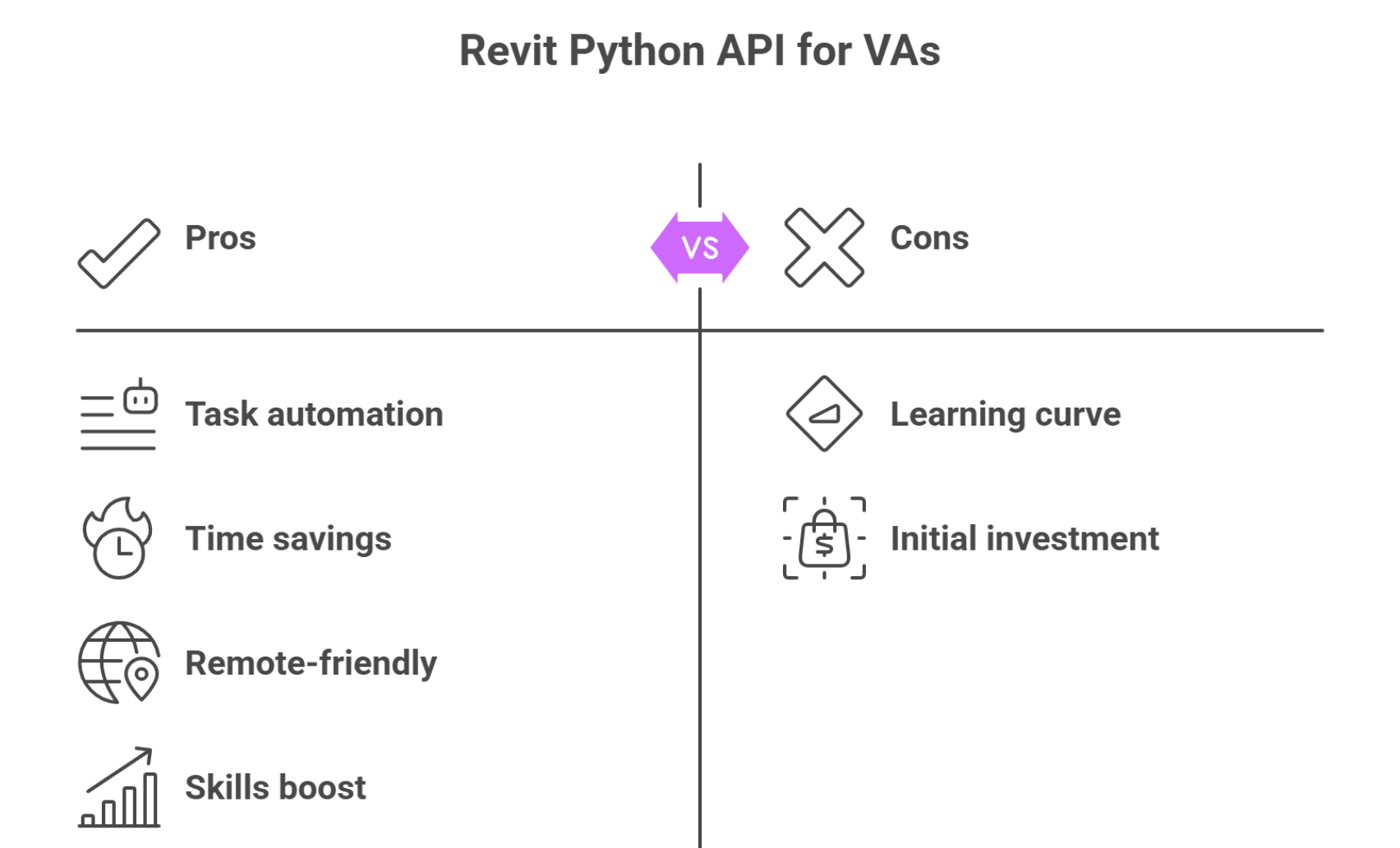
For new Virtual Assistants entering the BIM automation with Python world, the tool choice matters. The Revit Python API can be accessed through different environments, each with its strengths and trade-offs. Here’s how they fit.
What it is:
pyRevit is an open-source add-in for Autodesk Revit, serving as a lightweight scripting environment. It wraps around the Revit API, using IronPython or CPython interpreters.
Why it’s popular:
Quick Win Example:
A VA can write a script to bulk-rename sheets using project metadata.
This makes pyRevit the go-to for assistants who want results fast without building a heavy development pipeline.
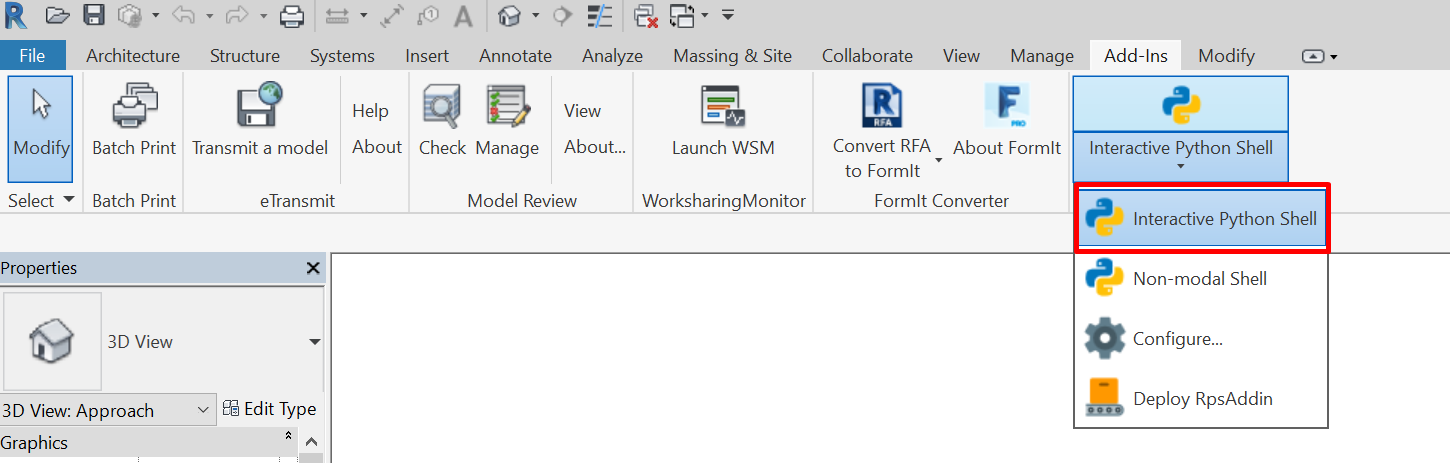
What it is:
RevitPythonShell provides a live scripting window inside Revit. Assistants can type commands and see results instantly, making it a useful sandbox for learning the API.
Where it fits:
Caution:
Quick Win Example:
List all rooms in a project by level with just a few lines using FilteredElementCollector and room category filters. It helps VAs prepare occupancy schedules or verify space planning data.
What it is:
Dynamo Python for Revit is Revit’s built-in visual programming tool. With Python nodes, assistants can go beyond drag-and-drop workflows and start tapping into the Revit API.
Best use cases:
Limitations:
Dynamo’s Python node is powerful, but it’s not a full replacement for standalone scripting. Larger tasks (complex transactions or integrations) often hit API access limits.
Quick win: “Set Title on Sheet from Key Map.”
Goal: Set a Title on Sheet parameter from a CSV key.
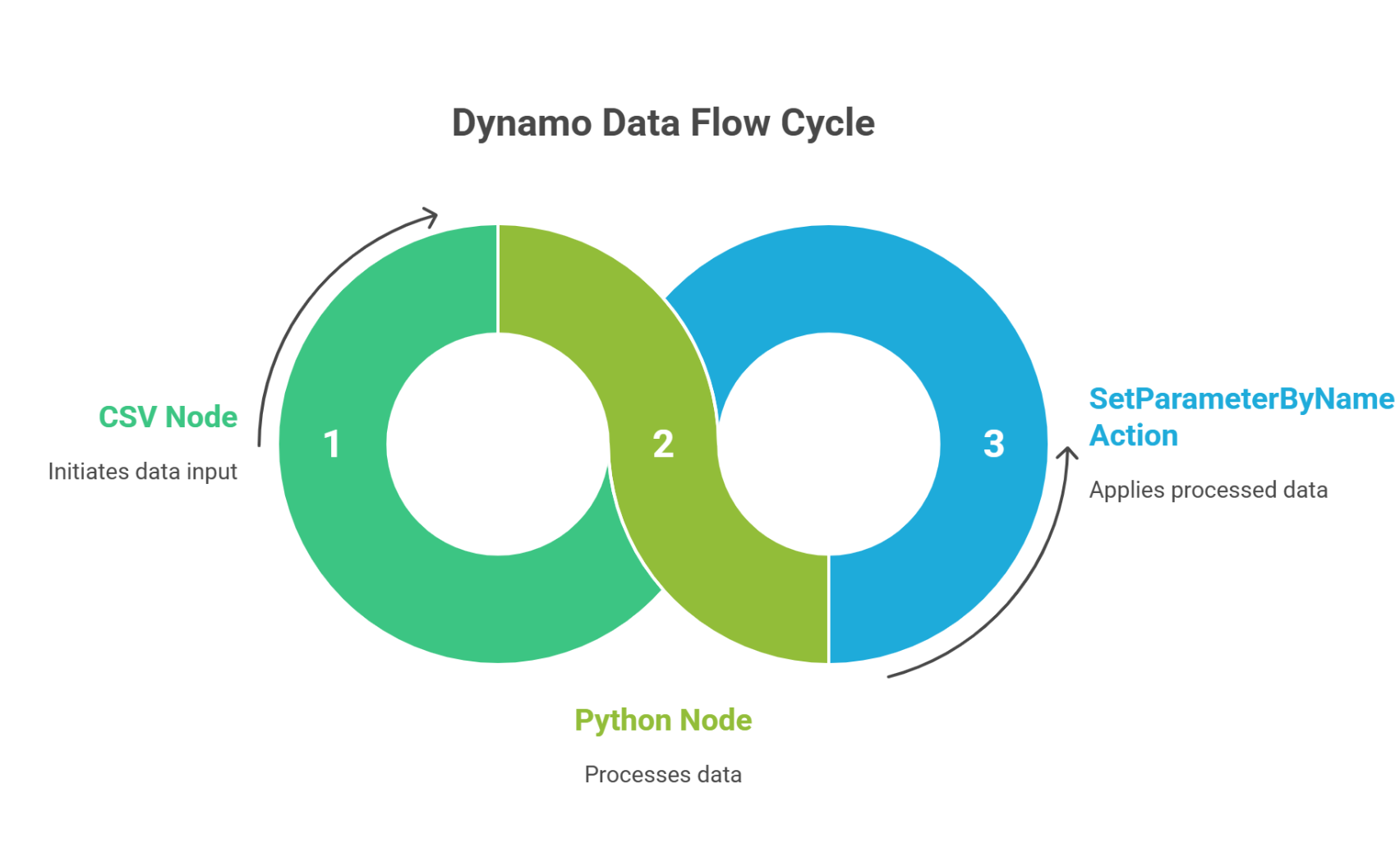
Working with the Revit Python API means dealing with its building blocks. A Virtual Assistant who supports BIM workflows remotely needs to grasp a few essentials. These concepts appear in almost every script.
Without this chain, you can’t interact with elements inside the model.
Revit’s API is strict about changes.
t = Transaction(doc, “Rename Sheets”)
t.Start()
# modify element parameters here
t.Commit()
Transactions keep model edits safe. A rollback prevents corruption if something breaks.
Scripts often loop through collections:
This approach keeps scripts efficient, even in large models.
A new Virtual Assistant doesn’t need to dive into advanced geometry. Many high-value tasks are repetitive but perfect for the Revit Python API.
Goal: Audit key parameters like “Title on Sheet” or “FireRating.”
API Objects: FilteredElementCollector, Parameter.
Pseudo-Python:
for wall in FilteredElementCollector(doc).OfCategory(BuiltInCategory.OST_Walls):
param = wall.LookupParameter(“FireRating”)
if not param.AsString():
# log or assign default
Output: A clean report of missing parameters, saving engineers hours.
Goal: Batch-generate PDFs or DWGs with consistent naming.
API Objects: ViewSheet, Transaction, and print manager.
Pseudo-Python:
for sheet in sheets:
printMgr.PrintToFile(sheet.SheetNumber + “_” + sheet.Name + “.pdf”)
Output: A fully exported set without manual naming.
Goal: Standardize drawings by applying view templates.
API Objects: View, ViewTemplateId.
Pseudo-Python:
for view in views:
view.ViewTemplateId = template.Id
Output: Consistent graphics across deliverables.
Goal: Spot CAD links, unresolved warnings, or oversized families.
API Objects: FilteredElementCollector, ElementClassFilter.
Output: A summary report rt the project manager can act on.
These starter scripts expand a VA’s role. Within the first week, they can automate repetitive tasks, free up designers, and demonstrate measurable value.

Start small and ship value fast. Keep models safe.
Mini-case: A VA moved a sheet-renaming task into a pyRevit button with a single Transaction. The team cut a 90-minute chore to 6 minutes and avoided name mismatches (pattern based on API best-practice threads).
When Virtual Assistants use the Revit Python API, firms need safeguards in place.
Define permissions upfront. Only trusted staff should have access to live project files. Draft sample NDAs and Scope of Work clauses that specify script use, ownership, and limits.
Always test scripts on detached models or sandbox environments. If jobs run overnight, schedule them outside peak working hours. This reduces the risk of blocking active users.
Security note: Stolen credentials remain a leading breach vector; the 2024 DBIR shows 24% of breaches start with credential use. Enforce MFA and rotate tokens for any automation (Verizon DBIR, 2024).
Process note: Align with NIST SSDF basics, least privilege, code integrity, and signed releases for tools you distribute.
Many firms know the Revit API is powerful, but lack in-house staff to build scripts. This is where Remote AE adds value.
Outsourced staff free up engineers for design work while still delivering API-driven efficiency. With 15+ years of AEC staffing experience, Remote AE helps firms implement BIM automation without costly overhead.
For Virtual Assistants ready to grow, there’s no shortage of resources.
Remote AE provides skilled Virtual Assistants trained in BIM automation, Revit scripting, and model management. Talk to us today about building your API-ready remote team. Automate the small stuff. Guard the model. Ship results weekly. Remote AE can help you do it, now.
No. The Revit API is .NET-based, and the same core API is used. The difference is in the language wrappers; C# interacts with it directly, while Python relies on wrappers like RevitPythonShell or pyRevit.
Yes. pyRevit supports CPython commands, allowing you to run scripts in CPython instead of IronPython. Be mindful of version compatibility, as some Revit releases may lag in CPython support.
Community threads report compatibility issues with Revit 2025. Since the tool is community-maintained and updates are sporadic, it may require workarounds or waiting for a new release.
No. Dynamo is helpful as a visual way to experiment and test API concepts, but it’s not required. You can begin directly with C# add-ins or Python scripts.
The main resources are the Autodesk Revit API Developer Guide and the Revit API Docs site. Both provide class references, code samples, and workflows for common automation tasks.
Other articles you may like: