
A Virtual Engineering Assistant (VEA) is reshaping how AEC firms manage design and documentation. By offloading technical tasks like CAD drafting, BIM modeling, and submittal prep to remote professionals, architecture and engineering teams can cut costs, boost productivity, and scale flexibly.
Virtual Engineering Assistants take on the technical workload that clogs up your team’s schedule. They draft, model, organize project files, and prepare documentation, all handled remotely. AEC firms rely on them to stay efficient during heavy project phases or when internal bandwidth runs low.
A Virtual Engineering Assistant is a remote professional who supports AEC firms with technical tasks—mostly digital, often highly repetitive, and always deadline-driven. Unlike a generic VA, a VEA is trained in industry tools like Revit, AutoCAD, and Navisworks and understands the project lifecycle in architecture, engineering, and construction.
Remote work in AEC isn’t new. But the pandemic accelerated trust in digital collaboration. What started with offshoring CAD work has evolved into skilled global teams handling BIM, design coordination, and documentation.
Today, a VEA can work seamlessly from halfway across the world using cloud-based tools like BIM 360, Asana, and Trello, blending into your local team.
For example, a mid-sized civil engineering firm in California used a VEA team from South America to deliver 90% of their plan sets in Q4 2024. They reduced local labor costs by 40% while increasing output by 25%.
Depending on the project phase, a VEA can support tasks such as:
They fill in when deadlines tighten and teams stretch thin.
A strong Virtual Engineering Assistant is not just a draftsman. They’re a technical extension of your team. Here’s what they do:
VEAs can produce clean, construction-ready CAD drawings using AutoCAD, Civil 3D, or Revit. They follow your company standards, ensuring layer management, dimensioning, and file setup are spot-on.
Using Navisworks, VEAs assist in federating models, detecting clashes, and coordinating across disciplines.
Mini-case:
A Toronto-based firm had a VEA run weekly clash reports and consolidate model comments from structural, mechanical, and plumbing consultants, saving 20+ hours per week for in-house staff.
VEAs handle document control, compiling drawing sets, updating submittal logs, and managing revisions. Their support frees up senior staff to focus on QA/QC and client reviews.

Hiring a Virtual Engineering Assistant isn’t just a cost move. It’s a way to build agile teams that scale with project demand. Let’s look at the key drivers.
Outsourcing technical work to VEAs typically cuts costs by 40–60% compared to full-time, in-house hires (Dodge Data & Analytics, 2024).
What you save on office space, software licenses, and admin overhead can be redirected to project management, QA/QC, or growth.
Role | In-House (US) | Remote AE |
CAD Drafter | $5,500 | $1,600 |
BIM Modeler | $6,000 | $1,600 |
Document Controller | $4,000 | $1,600 |
These numbers reflect typical U.S. vs Latin America or South Asia rates.
Need help overnight? VEAs in different time zones can hand off deliverables by your morning. This “follow-the-sun” model increases responsiveness and improves project timelines.
You also gain access to specialized skills—like someone with Navisworks clash detection expertise or Revit family creation experience—without long-term commitments.
Modern VEA professionals often come from architecture or engineering backgrounds. They’re not just freelancers. Many are part of structured remote teams, complete with NDAs, QA processes, and ISO-certified workflows.
Real Example:
A New York architecture firm used a Remote AE assistant to offload routine design tasks on a Hudson Yards project. Within weeks, two senior architects gained back 12+ hours per week each. The result: fewer delays, faster decisions, and a 14% jump in on-time project delivery.
The tools make the difference. Skilled VEAs are proficient with standard industry platforms and cloud collaboration suites. Here’s what to expect:
They follow your templates and naming conventions, just like in-house staff.
Communication and version control are key. VEAs use tools like:
Tip: Always agree on folder structure and file naming conventions up front.
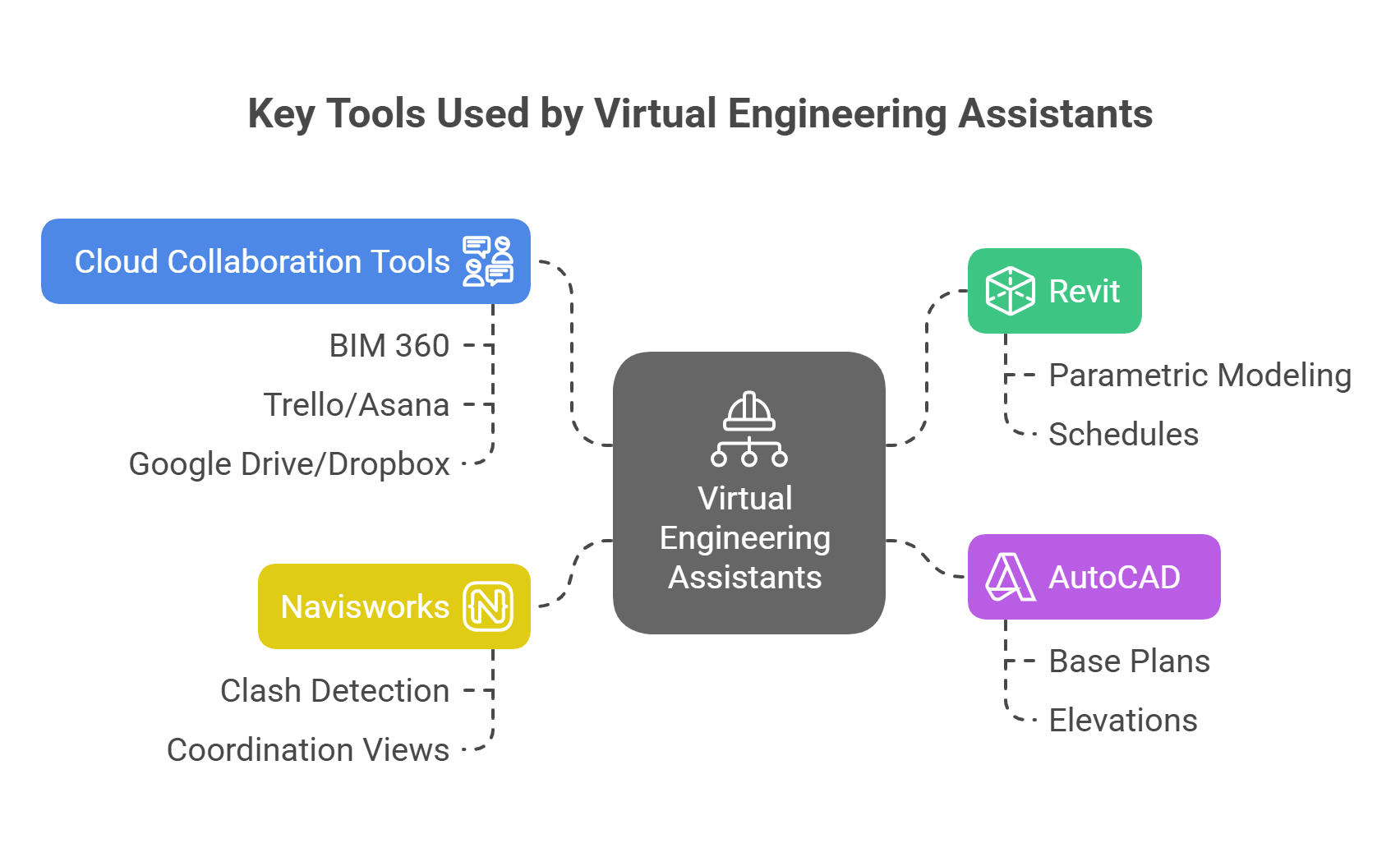
You don’t need to reinvent the wheel. Here’s how AEC firms successfully integrate VEAs into their workflows.
Use platforms like Remote AE to browse pre-vetted remote AEC professionals. Look for:
Bonus: Some come from industry-specific staffing agencies and understand permitting cycles, codes, or submission formats.
Never skip the legal side. Standard practice includes:
Checklist:
Work across time zones smartly. Most AEC firms block a 2–3 hour overlap window daily for syncs. The rest runs asynchronously.
![]()
Understanding how real firms use Virtual Engineering Assistants gives you a practical edge. Here are 3 scenarios where VEAs made a measurable difference.
A 15-person architecture firm in Chicago used two VEAs to handle their schematic design drafting and redlines. Their in-house designers focused on concept development while the remote team translated sketches into clean AutoCAD sets.
Impact:
A civil engineering firm working on municipal drainage projects outsourced plan and profile sheets to VEAs experienced with Civil 3D.
The VEA worked overnight, delivering the updated sets before the project manager’s morning review.
Result:
A Texas-based MEP firm needed help modeling HVAC layouts in Revit. They onboarded three Remote AE VEAs for a 23-month healthcare project.
VEAs handled:
Outcomes:
Not every firm needs a VEA, but most could benefit from one in the right context. Use the insights below to make an informed call.
Here’s how different options stack up:
Role Type | Flexibility | Cost | Oversight | Skill Match |
Full-time hire | Low | $$$ | High | High |
Freelancer | Medium | $$ | Low | Variable |
VEA (Remote AE) | High | $–$$ | Medium | High |
VEAs sit in the sweet spot between quality and affordability. With proper onboarding, they act like in-house staff, without the overhead.
Not all remote hires are equal. Be cautious if:
Use platforms like Remote AE that screen for technical and communication skills.
Estimate your return by tracking:
Example ROI Model:
Savings:

A VEA handles technical AEC tasks like CAD drafting, BIM modeling, and documentation remotely. They work with tools like AutoCAD, Revit, and Navisworks.
A qualified VEA typically knows AutoCAD, Revit, Navisworks, and cloud collaboration tools like BIM 360, Asana, or Trello.
Yes, if NDAs are in place and secure cloud environments are used. Always confirm data security protocols before onboarding.
Remote AE connects AEC firms with pre-vetted Virtual Engineering Assistants skilled in AutoCAD, Revit, Navisworks, and more. Whether you’re handling a sudden workload spike or looking to scale smart, our remote professionals are ready to plug into your team.
👉 Book a Free VEA Consultation
👉 Browse Remote CAD and BIM Talent
Start delegating with confidence. Let Remote AE power your next project.
Other articles you may like:



