
Virtual Engineering Assistants (VEAs) let AEC teams scale BIM and CAD tasks without bloating payroll. Yet many firms still guess at which skills matter most. This guide lists the core technical, compliance, collaboration, security, and AI abilities every high-value VEA needs. Backed by real metrics and clear checklists, you’ll know exactly what to test before you hire and how to keep work flowing across time zones.
Many AEC firms dive into remote hiring with vague expectations, such as “Revit experience” or “good communicator.” That’s not enough. You need clear, role-specific criteria.
Poor fit drains budgets. In a 2024 McKinsey survey, 41% of construction executives said bad remote hires burned at least one project phase (McKinsey, 2024). A Phoenix MEP firm replaced two freelancers with a vetted VEA and cut rework hours by 22% on a hospital build (Remote AE Case Study, 2025).
VEAs don’t just draw. They model, coordinate, communicate, and maintain compliance, often across time zones and project phases. That requires a defined skills stack, from BIM know-how to data security discipline.
Key takeaways
At the core of any Virtual Engineering Assistant’s value is technical execution. That starts with BIM and CAD proficiency.
A Virtual Engineering Assistant must own the Revit-AutoCAD stack. Integrated BIM’s analysis (Oct 16, 2023) found that moving routine drafting from AutoCAD into Revit trimmed design time by ≈20%, underscoring why a Virtual Engineering Assistant should master both tools.
Checklist for Technical Skills:
Remote support doesn’t mean code-blind work. VEAs must align their output to jurisdictional requirements.
Your assistant should be familiar with:
Example: A structural VEA with ASCE knowledge helped a New Jersey client reduce plan check comments by 40% in 2023 by tagging inconsistent load notes before submission (Remote AE).
Ask This During Vetting:
“How do you adjust your drawings if the client’s city has stricter lateral load requirements than ASCE 7?”
Nothing tanks a remote BIM support engagement faster than poor hand-offs. High-value Virtual Engineering Assistants excel at collaboration.
VEAs must work while you sleep and leave footprints you can track.
Key habits:
Quick Tools List
Remote CAD assistant abilities lose value if the data isn’t safe. Your VEA must treat security as a prime duty.
Look for assistants trained on multi-factor authentication, VPN discipline, and ISO 27001 controls. A 2024 Google Cloud Security Report tied 47.2% of cloud breaches to weak remote credentials (Google Threat Horizon Report, 2024).
Security Vetting Checklist
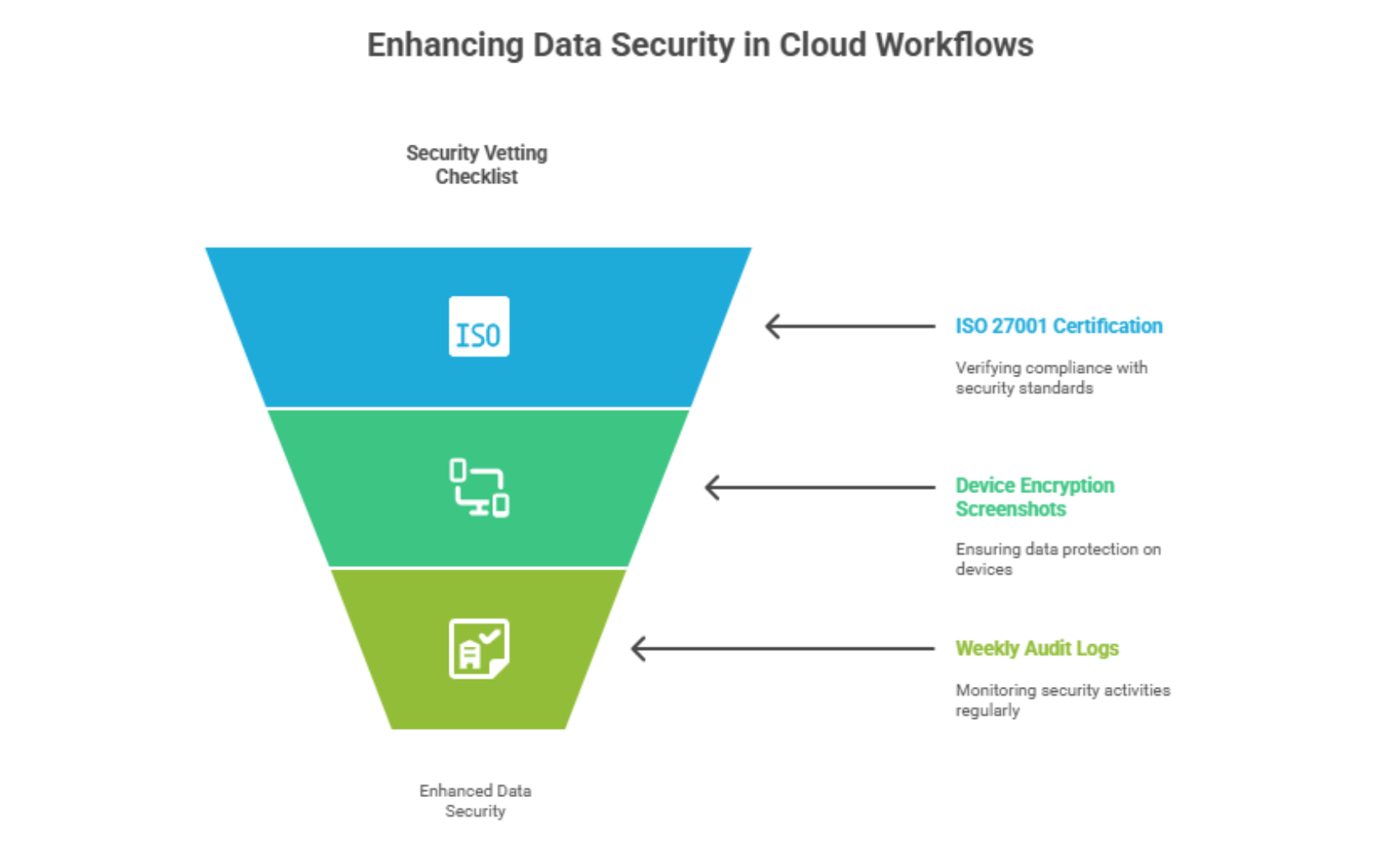
Even flawless models fail if the assistant can’t flag risk or adapt.
High-value engineering VAs:
Stat: The 2025 Springer study finds BIM adoption cuts change orders by about 32 % across multiple case projects.
Interview Prompts
These questions reveal whether candidates think beyond linework.

Digital transformation is sweeping AEC, and a high-value Virtual Engineering Assistant should ride that wave, not chase it.
Modern VEAs pair Dynamo scripts, Python add-ins, and AI copilots to handle repetitive BIM tasks.
Real-World Win
A Phoenix‐based MEP firm used a VEA to write a Dynamo script that auto-tagged 12,000 ducts. The script saved 46 labor hours and cut tagging errors to zero (Remote AE).
AI Skill Set to Screen
Mini Checklist
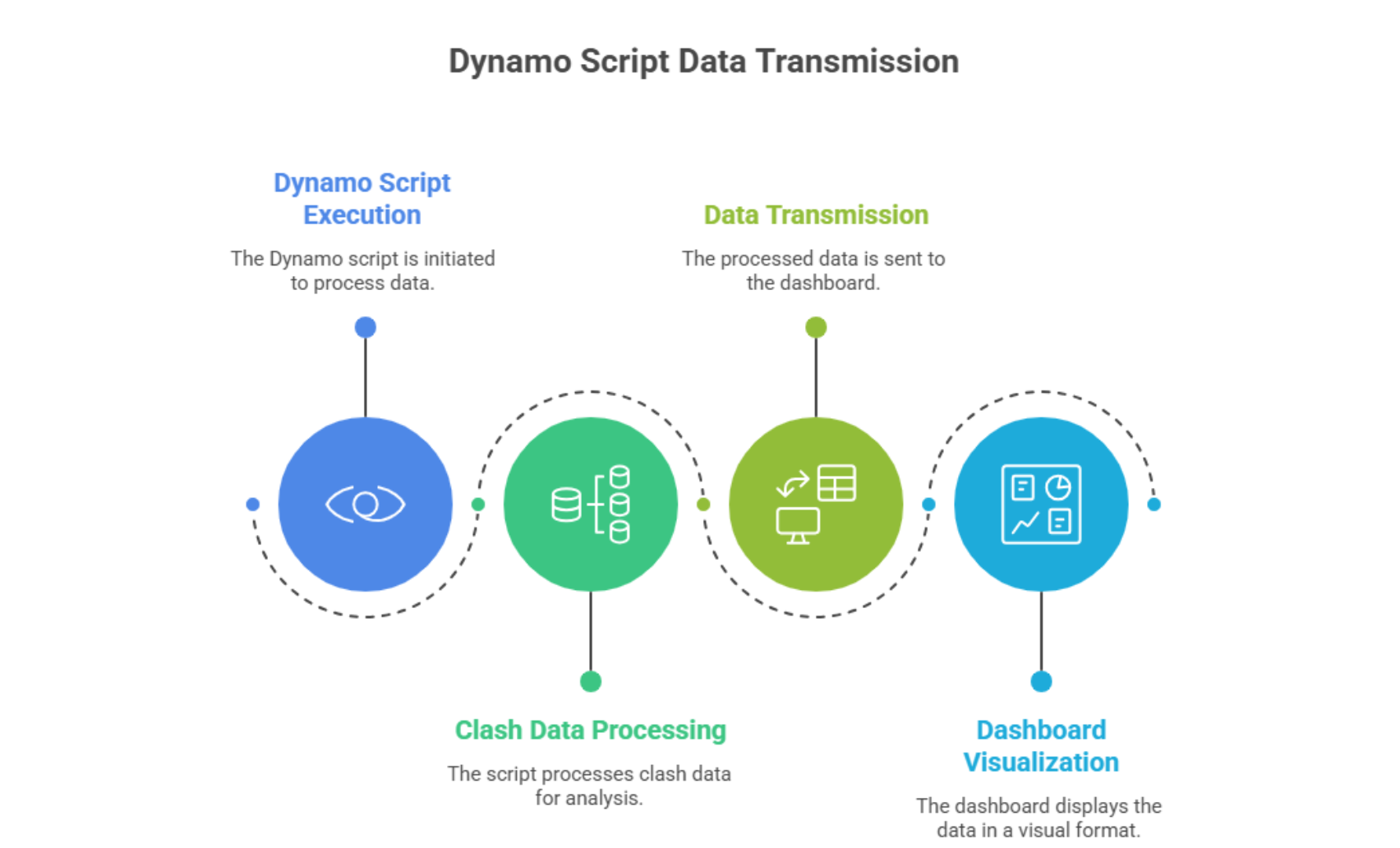
Hiring success hinges on testing, not guessing.
Five-Step Vetting Flow
| Step | Action | Tool |
| 1 | Resume screen for listed BIM software & code knowledge | ATS filter |
| 2 | Timed Revit task, family build in 60 min | BIM 360 sandbox |
| 3 | Code quiz, IBC & ASCE multiple-choice | Google Form |
| 4 | Soft-skill interview, scenario questions | Zoom |
| 5 | Security check, MFA demo & device screenshot | Loom |
Stat Back-Up
Remote AE clients who adopted this flow saw 25% faster ramp-ups and 18% lower rework on first projects (Remote AE Onboarding Metrics, 2024).
A VEA works in Revit or AutoCAD, updates clash reports, writes daily stand-up notes, and pushes sheets to your cloud CDE. Many also handle quantity take-offs and run Dynamo scripts to speed up QA tasks
Run a three-part test:
Use a 15-question quiz covering:
Then review a red-lined sample drawing and run an interview scenario focused on handling code exceptions.
They should have:
Always request proof of ISO 27001 compliance.
BLS pegs the median U.S. mechanical-engineer wage at $47.84/hr (May 2024), while Upwork’s 2025 rate card lists “Engineering Drawing Specialists” at $25-30/hr. Hiring a senior Virtual Engineering Assistant at the top of that band (≈$30/hr) works out to roughly 35-40 % less than a comparable W-2 engineer, even before payroll taxes and benefits.
Tap global talent, keep code compliance tight, and hit every deadline, without stretching payroll.