
BIM is the backbone of remote AEC support. It links models, sheets, schedules, and costs so distributed teams can move in sync. U.S. firms continue adopting cloud workflows and hybrid work structures, making tool choice critical. Good BIM practice cuts rework, which can consume around 5% of project cost; poor data and miscommunication drive ~48% of that rework (PlanGrid/FMI). This guide identifies the best BIM Software in the U.S., outlines the remote assistant’s role for each, and explains how cloud-based CDEs maintain work traceability and security.
BIM is more than 3D. It connects design, coordination, scheduling, and quantity/cost data across teams and phases. That matters when teams work across states and time zones. For remote assistants, BIM software is the foundation of efficient collaboration.
AEC projects involve hundreds of stakeholders: architects, engineers, contractors, and owners. A remote BIM assistant needs tools that allow smooth data sharing across disciplines. With standards like IFC and BCF, BIM platforms ensure design intent and project information travels seamlessly between Revit, Archicad, and Tekla.
The pandemic accelerated hybrid and remote adoption across architecture and construction. Dodge/Autodesk reported in 2021 that 60% of architects and 51% of MEP/structural engineers used BIM on at least half of projects. Remote assistants plug into these platforms to keep files updated, run clash detection, and manage issue logs without sitting in the project office.
Remote BIM assistant software toolkits provide the glue that connects distributed teams, confirming that design changes, RFIs, and markups don’t get lost in email chains.
(Alt: Diagram shows BIM connecting models, schedules, costs, and issues for remote teams.)
The AEC market relies on a mix of BIM platforms, each with strengths for different project phases. Remote BIM assistants need fluency across several of these tools to remain valuable partners for architecture, engineering, and construction teams.
Revit dominates BIM workflows across architecture, MEP, and structural engineering. For remote assistants, it’s the tool most firms expect proficiency in. Tasks include:
Key Features:
Shortcomings:
Revit also integrates natively with Autodesk Construction Cloud, enabling distributed teams to co-author via Revit Cloud Worksharing.
AutoCAD remains key, often used alongside Revit. Many legacy details, shop drawings, and early design schematics are still drafted in AutoCAD before transitioning to BIM.
Why is it essential? It meets teams where they are. Many consultants and agencies still exchange DWGs; assistants convert and align files so BIM stays clean and buildable (Dodge; industry practice).
Remote assistant roles here include:
Key Features:
Shortcomings:

Navisworks is one of the most important tools for clash detection and coordination in U.S. construction projects. While Revit handles model authoring, Navisworks brings multiple trade models together into a single federated environment.
Remote BIM assistants often:
Features:
Shortcomings:
Proof point. Mortenson reported a 32% reduction in RFIs when aggregating models and coordinating in Navisworks, with 4D links to schedules (Autodesk customer story).
Graphisoft Archicad holds a strong niche, especially with mid-sized architecture firms in the U.S. and Europe. Known for its openBIM philosophy, it supports IFC workflows and real-time collaboration via BIMcloud.
Remote assistants working in Archicad often:
Its cross-platform compatibility (Windows and Mac) makes Archicad appealing to design studios that don’t run on Windows-only setups.
Key Features:
Shortcomings:
Bentley tools are deeply rooted in U.S. infrastructure and engineering projects. Remote assistants in this ecosystem need to understand multiple products:
Key Features:
Remote BIM assistants here support:
Shortcomings:
Bentley’s software is less common in vertical architecture but dominant in bridges, roads, and heavy civil projects.
SketchUp is widely used in early conceptual design, especially for visualization and quick massing studies. While it’s not a full BIM platform, its ease of use and plugin ecosystem make it valuable.
Remote BIM assistants typically:
Features:
Shortcomings:
For various firms, SketchUp acts as the bridge between initial client pitches and BIM-driven workflows.
Bluebeam Revu is a must-have for U.S. contractors and architects. It is the industry standard for PDF-based markups, document comparison, and collaboration.
Remote BIM assistants often:
Its integration with Procore, SharePoint, and ACC makes it indispensable for managing construction documents.
Features:
Shortcomings:
Civil 3D remains critical for civil engineering workflows, especially for corridors, grading, and utility coordination.
Remote assistants often:
Features:
Shortcomings:
Civil 3D expertise is particularly crucial for remote teams supporting infrastructure-intensive projects, such as highways, airports, and land development.
Pick tools by project type, team structure, and existing stack, not brand fame.
Collaboration needs.
Integration fit.
Budget signal.
At Remote AE, we align remote BIM assistants with the specific toolkit your firm uses. This avoids wasted training and speeds up integration into your workflows.
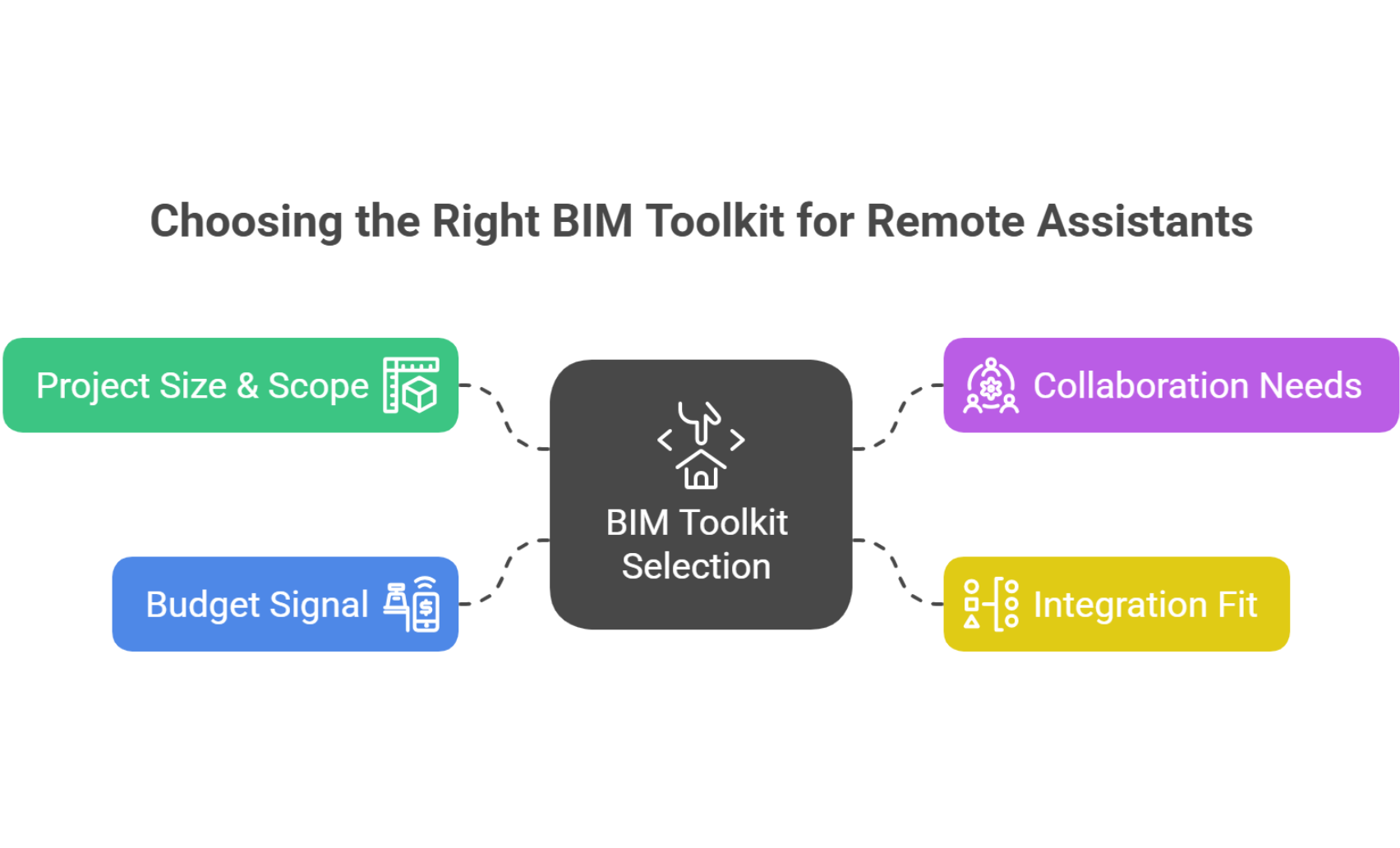
Cloud collaboration is no longer optional. Tools like Autodesk Construction Cloud, BIM 360, and Trimble Connect have become essential for distributed teams.
Why cloud matters:
Remote assistants play a big role here:
With cloud-based BIM, time zones stop being a barrier. A remote assistant can update files overnight, so your team starts with fresh models each morning.
Remote BIM assistants do more than operate software. They create measurable value for AEC firms.
Example use case: A U.S. contractor delegated clash detection tasks to remote assistants using Navisworks. The team saved dozens of hours per week and reduced rework during construction.
The real strength lies in assistants handling execution-heavy tasks, freeing your in-house staff for design leadership and client strategy.
The BIM landscape is evolving fast, and remote assistants are becoming part of that shift.
U.S. firms are demanding smoother data exchange between platforms. IFC and BCF support in tools like Archicad, Revit, and Navisworks makes it easier for distributed teams to collaborate without data loss. Remote assistants often manage these exports and imports to keep workflows consistent.
AI is moving into clash detection, design automation, and predictive project insights. For example, generative design in Autodesk Revit or AI-based rule checks in Solibri help teams make faster decisions. Remote assistants can handle the setup and monitoring of these processes, allowing in-house staff to focus on design intent.

Digital twins are expanding beyond commercial buildings into U.S. infrastructure projects. Civil 3D and Bentley Synchro are critical for this trend, and remote assistants support the data gathering and model upkeep that digital twins require.
With stronger cloud platforms like Autodesk Construction Cloud, Trimble Connect, and BIMcollab, collaboration is faster and more secure. Assistants trained in permissions, issue management, and cloud-based file exchange make these platforms run smoothly for project teams.
Remote AE specializes in staffing BIM-trained virtual assistants who understand U.S. workflows, codes, and software ecosystems.
Ready to strengthen your BIM workflows with remote support? Start your consultation today and build a BIM assistant team that works across time zones while keeping projects on track.
No. Revit is a software tool by Autodesk used for creating BIM models. BIM (Building Information Modeling) is a process that covers design, documentation, and coordination across multiple disciplines. Revit is one of the leading platforms used to deliver BIM.
Cloud worksharing in Autodesk Construction Cloud (ACC) or BIM 360 uses permissions, version history, and backups to protect models. Only authorized users can edit, and every sync creates a retrievable version. Access is secured through Autodesk’s SOC 2–compliant infrastructure.
The most widely used tools are Revit, AutoCAD, Navisworks, Bluebeam, BIM 360/ACC, Revizto, and Procore. For visualization, Enscape and Twinmotion are also common.
Yes. A remote assistant can set up Sessions, manage attendee permissions, upload drawings, and track markups. The project lead still reviews and closes out final documents.