
Many AEC teams still default to on-site assistants. Budgets suffer, and capacity stalls. Remote virtual assistants can handle documentation, RFIs, bid support, and CAD/markup work with modern CDEs and PM tools, often faster and at lower cost.
Industry data shows that teams lose approximately 35% of their weekly time to searching, conflict resolution, and rework. Shifting admin and document control to remote roles helps recover those hours (Autodesk + FMI). Labor shortages also drag schedules; over 90% of contractors report hiring difficulty (AGC).
This guide compares on-site vs. remote roles, clarifies the responsibilities of a remote role, and demonstrates how outsourcing in the construction industry provides 24/7 coverage without incurring fixed office overhead.
While on-site assistants have been the backbone of many AEC offices, the modern construction landscape has exposed key weaknesses in that model.
Keeping assistants physically in the office adds layers of cost, office space, insurance, benefits, and IT infrastructure. According to SHRM benchmarks, administrative support roles account for a significant portion of fixed labor expenses in construction firms. Add OSHA compliance, local taxes, and equipment costs, and the total overhead climbs fast.
AEC firms often struggle to find assistants familiar with tools like Procore, Autodesk/BIM 360, or Bluebeam in local markets. Recruitment cycles drag for weeks, delaying onboarding and leaving key documentation or RFI workflows unsupported.
As project loads fluctuate, from design development to as-built documentation, on-site teams can’t expand quickly. Bringing new hires up to speed mid-project disrupts existing workflows. When workloads drop, firms are left carrying unnecessary payroll costs.
On-site assistants depend on physical access to the office or jobsite. When travel restrictions, weather events, or safety lockdowns occur, productivity stops. Remote assistants, in contrast, continue operations using secure cloud systems like Autodesk Construction Cloud, maintaining document control and submittal flow without interruption.
In competitive AEC hubs like Dallas, London, or Dubai, skilled office assistants switch jobs often for better pay or hybrid roles. High turnover rates mean firms must repeatedly recruit, onboard, and train, a drain on both time and morale.
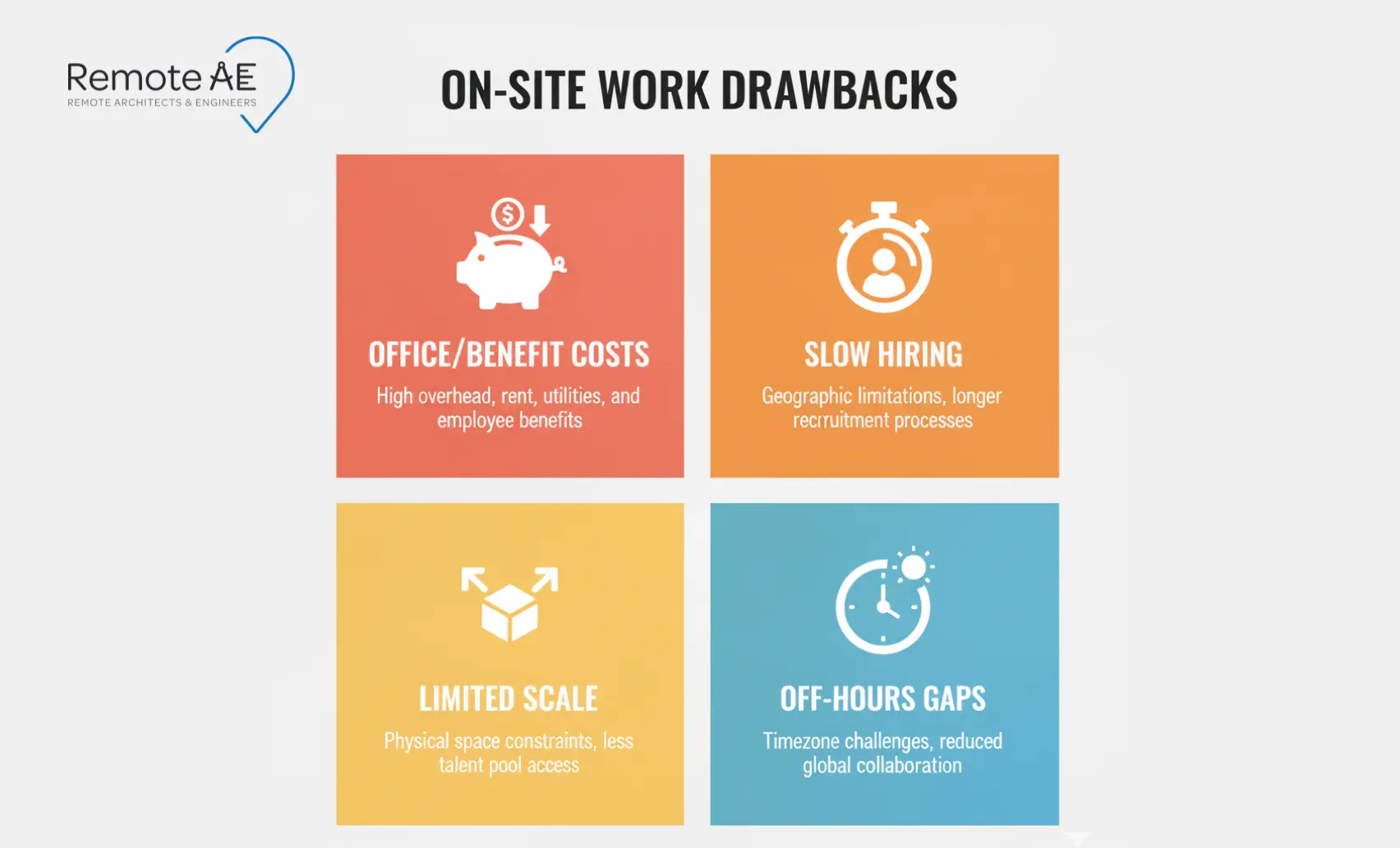
Project loads swing. Teams need flexible staffing that can turn on and off quickly. Cloud platforms, Procore, Autodesk Construction Cloud / BIM 360, Revit Cloud Worksharing, and Asana make remote collaboration normal, not novel.
Revit Cloud Worksharing supports concurrent modeling over the cloud, while connected PM tools keep assignments, markups, and RFIs in one place (Autodesk; Procore).
Globalization has also widened access to skilled help, and outsourcing is now common for documentation, coordination, and admin support. These shifts let firms keep delivery moving while core designers focus on client work.
Remote AE has pioneered this transition, helping AEC firms worldwide replace rigid, high-overhead staffing with dedicated virtual support that scales as projects evolve.
A remote virtual assistant (VA) in the AEC industry is not a generic administrative helper. They’re trained professionals who understand the rhythm of construction and design projects, able to support engineering and project management teams just like an in-house coordinator.
A virtual assistant in AEC firms handles:
Remote AEC assistants rely on:

AEC firms now weigh the remote virtual assistant vs on-site assistant question through the lens of cost, productivity, and scalability. Here’s how they truly compare across daily operations.
| Aspect | Remote Virtual Assistant | On-Site Assistant |
| Work Location | Works remotely from a secure environment with cloud access. | Physically present at the office or jobsite. |
| Tools & Workflow | Uses Procore, Autodesk/BIM 360, Bluebeam, and shared drives | Relies on local servers and manual document flow. |
| Communication | Online via Teams, Slack, and Zoom with daily status logs. | Face-to-face interaction with immediate office staff. |
| Cost | AEC virtual assistant cost is a monthly fixed, no rent, utilities, or HR overhead. | Salary plus benefits, insurance, workspace, and admin support. |
| Scalability | Add staff across time zones in days. | Hiring takes weeks; limited to the local labor market. |
| Security & Control | Protected through VPNs, NDAs, SLA, and data-access protocols. | Controlled via physical supervision but vulnerable to local disruptions. |
| Flexibility | Works across projects; supports global coordination. | Fixed hours; limited to office schedule. |
Remote assistants provide measurable efficiency without sacrificing quality or control. Their KPIs often include RFI turnaround time, document accuracy, and response cycle, metrics that directly impact project delivery.
Remote staffing cuts fixed labor costs tied to office space, equipment, and benefits. Instead of paying per headcount, firms work on predictable, scalable budgets.
AEC workloads fluctuate between design phases, permitting, and as-built documentation. A virtual construction assistant model allows rapid scaling, adding or pausing support as project demand changes. That speed matters when 94% of firms say hiring is hard and 54% report delays tied to shortages (AGC/ENR coverage).
Unlike generic admin VAs, AEC-trained assistants understand RFIs, submittals, takeoffs, change orders, and QA/QC processes. They’re fluent in Procore, Bluebeam, and Autodesk Construction Cloud workflows.
Global staffing means production continues while your local team sleeps. Time zone advantages let remote assistants handle documentation, vendor updates, and scheduling overnight, accelerating total project turnaround.
Designers design. Supers build. The VA handles document control and admin, precisely where ~35% of time is lost in many firms (Autodesk + FMI).
Example: A U.S. construction firm partnered with Remote AE for document control and RFI logging, cutting administrative backlog by 45 % within two months.
Short answer: yes, many of them. They won’t stand in the trench, but they can keep information flowing so the field stays unblocked.
Real concern: “We’ll lose visibility.” Reality: Cloud systems increase visibility. Revit Cloud Worksharing supports co-authoring in the model; Procore’s RFI emails document every step; ACC permissions log who did what, when.
A hybrid model works best: on-site engineers manage physical execution, while remote assistants handle documentation, coordination, and administrative follow-through. The result is lower overhead with faster communication cycles.
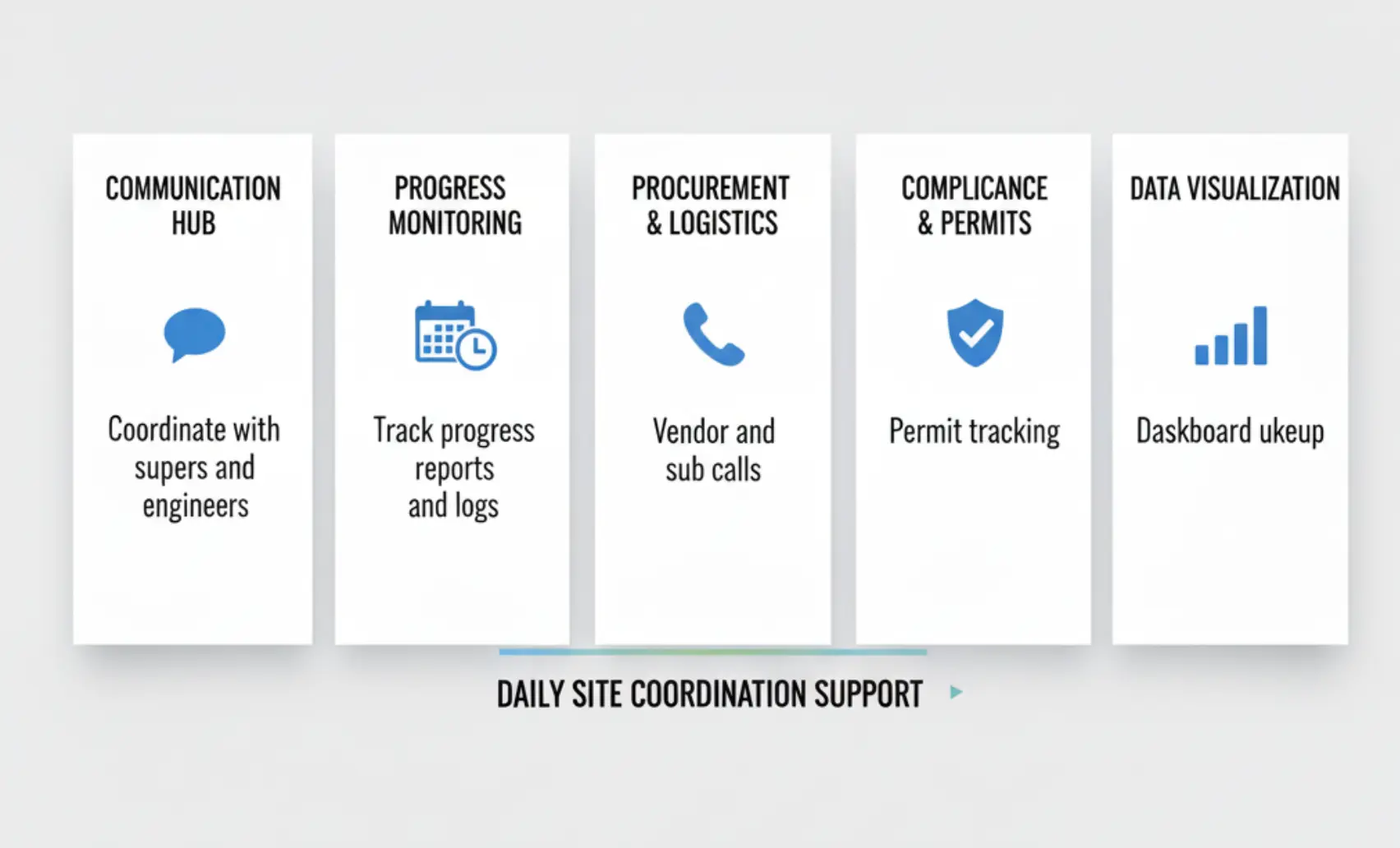
Selecting between remote and on-site support depends on your budget, project type, and operational model.
Remote AE has been the trusted outsourcing partner for Architecture, Engineering, and Construction firms for over 15 years. We specialize in providing trained AEC virtual assistants, CAD drafters, BIM modelers, and project coordinators who integrate seamlessly with client teams.
Example: A design-build firm in Texas reduced its administrative backlog by 50% within eight weeks using a Remote AE hire virtual assistant for construction.
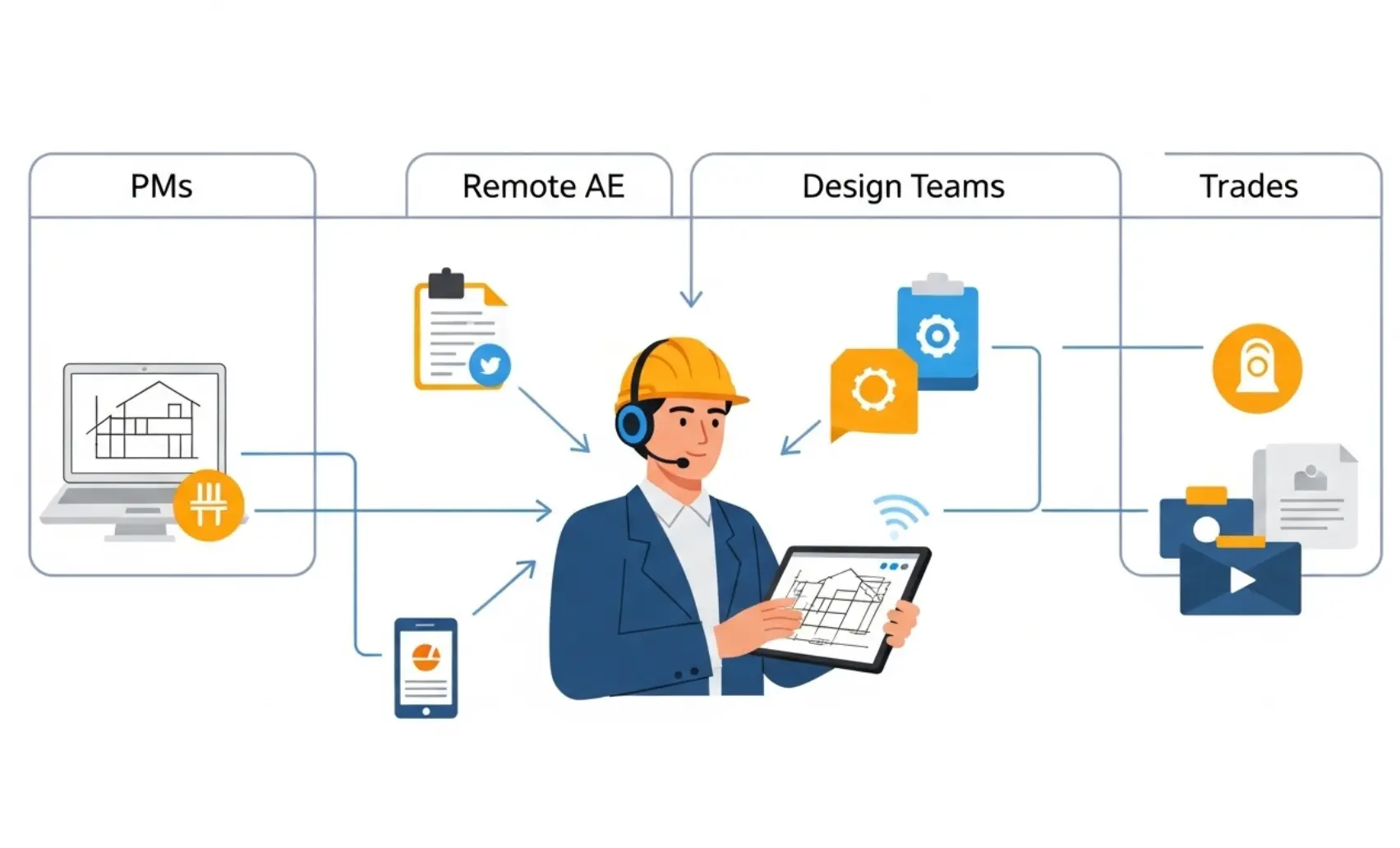
It’s time to balance the load if your on-site teams are buried in documentation. Remote AE connects you with skilled AEC virtual assistants who handle coordination, communication, and compliance with accuracy and reliability. No recruiting delays. No HR overhead. Just professional support that feels like part of your team, working from anywhere. Talk to Remote AE today to hire a remote virtual assistant and bring efficiency, flexibility, and control back to your construction workflow.
Yes. Remote AEC assistants usually cost 40–60 % less than U.S. in-house staff. A full-time virtual assistant averages $1,600/month, compared to $6,500 + with benefits for on-site roles.
Tasks such as drafting, estimating, BIM updates, submittal tracking, and documentation are ideal for remote roles. Field inspection or sign-off tasks should remain local for compliance reasons.
Remote staff do not fall under on-site OSHA obligations since they don’t enter jobsites. However, firms should document clear task boundaries and require training on digital safety and data security.
Core tools include Procore for project tracking, Bluebeam Revu for markups, and Autodesk ACC/BIM 360 for drawings and models. Familiarity with ClickUp, Slack, and Teams helps with daily coordination.
Track metrics like turnaround time, drawing revisions, and admin load reduction. Firms typically report a 25–35 % time savings on documentation and coordination tasks.
Yes. Most work U.S. time zone and can attend coordination meetings via Teams or Zoom. Hybrid schedules (partial overlap) are also common for international teams.
Other articles you may like: