
Autodesk Flex is pay-as-you-go licensing. You pre-buy tokens and spend a fixed amount per product per day when someone opens the app. Close the app to stop future charges. Admins assign users, set product access, and track usage to spot heavy vs occasional users. This model fits virtual and distributed AEC teams that have part-time Revit, AutoCAD, or Civil 3D users. This article covers how Autodesk Flex works, when to use it, and how Remote AE can help firms manage tokens effectively through skilled virtual assistants.
Autodesk Flex tokens are Autodesk’s pay-per-use licensing system. Instead of locking into a full subscription, you buy a token pack that sits in your Autodesk Account under User Management. Each time someone launches a Flex-enabled product, Autodesk deducts a set number of tokens from the shared pool.
Example: A remote engineer logs in for 2 hours of Revit. Even if they stay in Revit for 2 hours or 8 hours, Autodesk charges the daily rate (e.g., 10 tokens per day for Revit). This makes tokens more predictable than hourly billing models.
Tools Accessible with Flex Tokens:
For teams with mixed workloads, say, architects in Revit, engineers in Civil 3D, and document reviewers in AutoCAD, the ability to cover everyone without purchasing multiple full subscriptions is a major cost advantage.

Idle awareness note. Many Flex apps detect inactivity after ~15 minutes and prompt the user; this helps avoid unintended long sessions, but the daily charge still applies once usage starts.
Typical rates (examples): Revit 10 tokens/day; AutoCAD 7 tokens/day; Civil 3D commonly aligns with AutoCAD-based rates; confirm in Autodesk’s live sheet before budgeting. Autodesk
Sprint example. A design team runs a 1-week sprint with three occasional Revit users. Each person opens Revit for 3 days. Tokens consumed ≈ 3 users × 3 days × 10 tokens = 90 tokens for that week, tracked in the admin report.
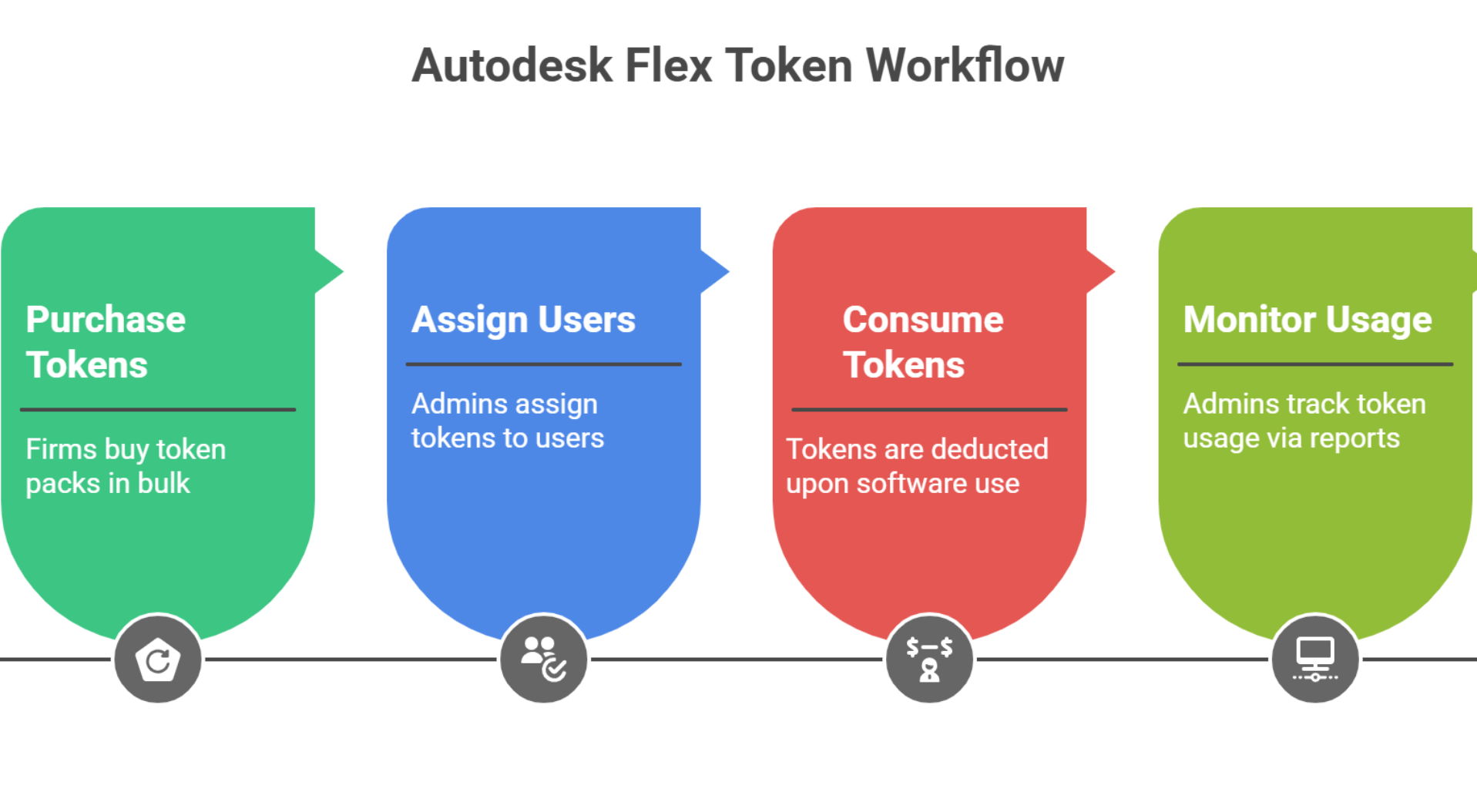
Example: A U.S.-based construction firm assigns Flex tokens to offshore engineers in Europe. They only log in twice a week for coordination. Instead of paying $2,000+ per annual subscription, the firm spends a fraction with Autodesk token pricing.
Running Autodesk Flex in a remote or virtualized environment requires careful planning. Autodesk supports Flex tokens in Citrix VDI, cloud workstations, and non-persistent VMs, but each setup has considerations.
Autodesk supports named-user access in VDI, including pooled non-persistent desktops, with guidance on keeping sign-in state and profile data stable (Autodesk support).
Tip: Keep the Autodesk sign-in cache persistent and publish apps properly; Autodesk’s Citrix handouts highlight server sizing, weekly reboots, and licensing outside the Citrix farm (AU resources).
Autodesk documents SSO persistence steps for Citrix non-persistent VMs and explains why credentials prompt after each reboot if profiles aren’t retained.
Managing Flex tokens requires admins to track usage, reassign seats, and prevent overspending.
Admins should monitor Autodesk Flex rates through detailed reports:
This helps spot users who may benefit from a full subscription license instead of tokens.
Pro Tip: Assign a project admin or Virtual Construction Assistant to monitor token consumption weekly. This prevents surprise shortages during critical design or coordination phases.
When evaluating Autodesk Flex token pricing, firms need to compare it against full subscriptions.
Decision rule of thumb.
Fine print to remember.
| Feature | Subscription Model | Flex Token Model |
| Best For | Heavy, daily users (e.g., full-time BIM coordinator). | Occasional, part-time users (e.g., project-based contractor). |
| Cost Structure | Flat annual fee for unlimited access. | Pay-per-use; tokens are consumed per product, per day. |
| Breakeven Point | More cost-effective if a user accesses a product ~12–15+ days per month. | More cost-effective if a user accesses a product < 8–10 days per month. |
| Example Use Case | A virtual BIM coordinator working full-time in Revit. | A contractor logging into Revit twice a week. |
| Multi-Software Access | Requires separate subscriptions for each product. | Allows a team to balance usage across multiple software products (e.g., AutoCAD, Civil 3D) without buying full licenses for each specialist. |
| Daily Token Cost | Not applicable. | – Revit: 10 tokens/day– AutoCAD: 5 tokens/day– Civil 3D: 9 tokens/day |
Flex tokens provide unique advantages for remote and distributed AEC firms.
Many firms struggle to balance Autodesk licensing across distributed teams. Remote AE helps bridge this gap with tailored support:
Autodesk Flex tokens give your team agility, but only if they’re managed correctly. Book a consultation with Remote AE today to see how token-based licensing and outsourced support can transform your remote team’s productivity. Spend tokens where they matter. Keep heavy users on seats. Remote AE aligns staffing and licensing so your distributed team delivers, without waste.
Other articles you may like: