
You need Revit output that feels internal, same standards, same speed, fewer surprises. A dedicated Revit modeler from Remote AE delivers models, families, drawings, and schedules inside your stack (Revit, BIM 360/ACC, Navisworks). You keep control and gain capacity without office overhead.
Coordinated BIM methods are tied to fewer RFIs and less rework, which protects schedule and margin (Dodge Data & Analytics; Skanska VDC study). Pair that with cloud worksharing best practices, and you get reliable daily progress your PMs can trust (Autodesk ACC/Revit). This guide shows what you actually get, why “dedicated” beats ad-hoc, and how fixed monthly plans help you scale on demand to hire a Revit modeler.
A Revit modeler builds and maintains accurate digital representations of architectural, structural, and MEP systems within Autodesk Revit. Their work supports every project phase, from schematic design through construction documentation.
Core outputs include:
These modelers create geometry, assign parameters, manage linked models, and apply Revit view templates and standards for accuracy across the entire project.
A dedicated Revit modeler manages every modeling and documentation task that slows down design teams.
Daily responsibilities often include:

Hiring a modeling engineer in Revit used to mean choosing between two options: in-house staff or freelancers. Both have clear downsides when projects demand speed, flexibility, and consistent quality. Here’s how the dedicated Revit modeler model through Remote AE changes that.
Building an internal Revit team offers control but comes with steep costs and limited agility.
Common challenges:
In fast-paced AEC environments, scaling up or down quickly is tough when talent is tied to full-time contracts and location constraints.
Freelancers seem flexible, but often create new risks.
Pain points:
Freelancers can fill short-term gaps, but for ongoing BIM and Revit documentation, firms need predictability and consistency, something most freelance setups can’t guarantee.
This is the smarter way forward. Remote AE helps AEC firms hire a dedicated Revit modeler who works full-time on your projects, just like an in-house employee, but remotely.
Key benefits:
It’s not outsourcing, it’s team extension with predictable cost, quality, and accountability.
Here’s a simple comparison table:
| Feature | Generic Freelancer Sites | Remote AE |
| Fixed Monthly Cost | ❌ | ✅ |
| Dedicated Modeler | ❌ | ✅ |
| AEC Industry Expertise | ❌ | ✅ |
| Quick Onboarding | ⚠️ | ✅ |
AEC firms today compete on speed and precision. Having a reliable Revit modeling team can make or break delivery schedules. Remote AE gives firms both cost control and operational flexibility without sacrificing quality.
Remote AE works on a transparent monthly model. You pay a fixed rate, not hourly, which eliminates billing surprises. Against U.S. baselines, civil/AE roles near six-figure medians before benefits, the variable model protects margin and bid accuracy (BLS, May 2024).
What you get:
Example:
A mid-size U.S. architecture firm cut its project costs by 40% after hiring two dedicated Revit modelers through Remote AE, without compromising on drawing standards or delivery speed.
You can hire Revit modelers specialized in exactly what your project requires:
Remote AE shortlists only those who fit your exact workflow, guaranteeing fast onboarding and immediate productivity.
Spin capacity up for submittals; scale down after issue. This offsets the talent shortage that still delays projects; 94% of contractors report hiring difficulty, and 54% report project delays (AGC Workforce Survey, 2024). With Remote AE, scaling is instant.
Every dedicated modeler operates under BIM Manager or Project Coordinator oversight for consistent QA/QC.
You’ll receive:
Your projects stay on track, without micro-management.
Remote AE isn’t a general staffing agency. We’ve spent over 15 years serving the architecture, engineering, and construction industries, placing BIM specialists, modelers, and design technicians across the globe.
We understand the software, workflows, and coordination pain points of real AEC projects, and we build teams that solve them.
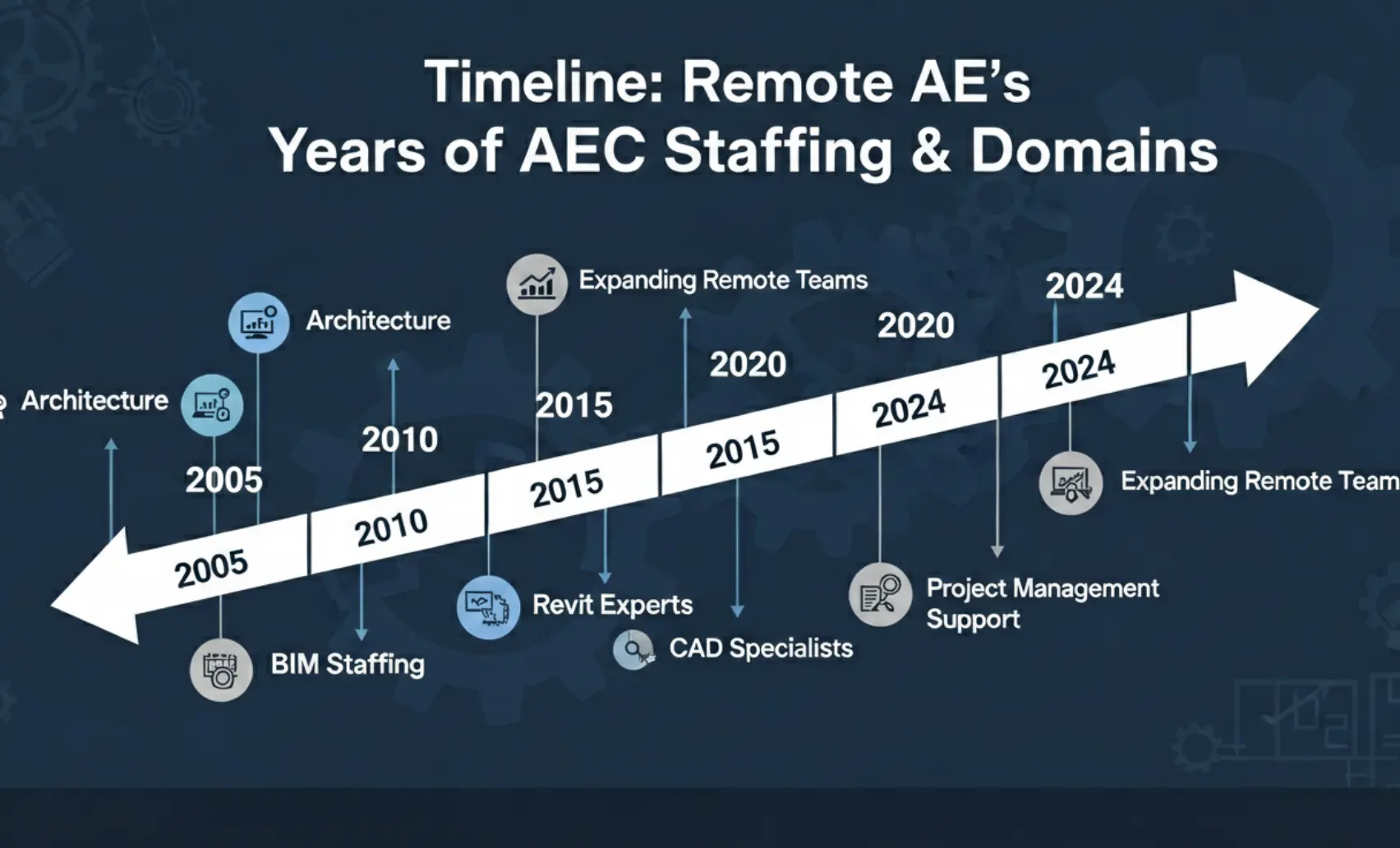
Hiring a dedicated Revit modeler through Remote AE is quick and transparent. We’ve built a 5-step process designed for busy AEC firms that need skilled talent without delays.
Tell us the scope, discipline (architecture/structure/MEP), Revit version, LOD targets, and deadlines. Your account manager helps refine must-haves vs. nice-to-haves so interviews stay focused on what matters.
Within days, we present 2–3 vetted Revit modelers experienced in Autodesk Revit, Navisworks, and BIM 360. Each candidate profile includes experience, certifications, and portfolio samples.
You meet candidates virtually. There’s no financial obligation. Choose the one who fits your team’s workflow and communication style.
Once selected, onboarding begins immediately. Remote AE charges a one-time recruitment & operations fee of $3,999, followed by $399 per week for full-time engagement. The plan includes a 30-day money-back guarantee.
We hold a 30-minute Onboarding Transition Meeting on day one to align schedules, tools, tasks, and communication channels. Your remote Revit modeler integrates into your project instantly.
We don’t disappear. We run 1:1 check-ins in weeks 1–6 with both you and the assistant (feedback, blockers, improvements). After that, we check in quarterly or as needed and step in fast if you ever want to adjust scope, swap skill sets, or add headcount.
Remote AE’s Revit modeling services support architecture, MEP, and construction workflows across multiple project stages. Here’s where our dedicated modelers deliver the most value:
Your dedicated Revit modeler connects securely to your ecosystem using Autodesk Construction Cloud or BIM 360. We adapt to your IT setup, no compromise on security or performance.
Your modeler works in your Autodesk Construction Cloud (ACC/BIM 360) project with role-based folders: WIP → Shared → Published. Give Contribute to WIP, View to Published, and restrict archive access. Require SSO + MFA for every seat. This mirrors cloud worksharing guidance that helps prevent version drift and protects models from accidental overwrites
Teams can connect via Citrix, RDP, or VPN alternatives such as Azure Virtual Desktop or AWS WorkSpaces. This ensures stable connectivity for large BIM files without risking data breaches.
File transfers happen through Common Data Environments (CDEs) like BIM 360 Docs, SharePoint, or Dropbox Business. Each version and revision is tracked for QA/QC and audit compliance.

Hiring in-house Revit talent takes months. Remote AE helps you hire dedicated Revit modelers in just days, ready to handle modeling, detailing, and coordination tasks full-time. We manage sourcing, vetting, onboarding, and payroll while you focus on design and delivery. Get a reliable, skilled modeler who feels like part of your in-house team, without the overhead. Contact Remote AE to discuss your project needs and start building your remote Revit team today.
A Revit modeler focuses on creating and updating 3D models, drawings, and sheets. A BIM coordinator manages the overall model coordination, reviewing clashes, enforcing standards, and ensuring alignment across disciplines.
At the schematic phase, request LOD 200–300 for conceptual layouts and space planning. By the construction document (CD) phase, models should reach LOD 350–400, suitable for detailing, fabrication, and coordination.
Most remote Revit modelers can begin within 3–5 business days after access setup and NDA completion. Firms with pre-vetted talent pools can often start projects within 24–48 hours.
Yes. Remote modelers can use your Autodesk Construction Cloud (ACC/BIM 360) environment and apply company title blocks, templates, and naming conventions, just ensure permissions and licenses are properly assigned.
Ownership depends on your contract. Under AIA E202, the project owner or architect typically retains rights to BIM data and Revit content. Always clarify IP ownership in your outsourcing or consultant agreement.