
Structural teams face tight schedules, heavy BIM files, and strict code reviews. A skilled structural engineering assistant can offload modeling, clash checks, and document prep, without adding full‑time payroll.
This guide shows AEC leaders the exact skills, tasks, and security protocols to demand when hiring remote talent. A McKinsey study of eight collaborative‑contract pilots found 15 – 20 % improvements in cost and schedule performance versus traditional delivery. Use our five-step vetting checklist and start tapping into global expertise while maintaining IBC compliance rock-solid.
A structural engineering assistant supports licensed engineers with both technical and drafting tasks. They’re often early-career professionals or specialized remote team members who work under direct supervision.
You might hear them referred to as:
Their work spans Revit sheet production, finite element modeling, quantity takeoffs, and even initial code reviews. Remote or in-office, they help structural teams move faster without compromising quality.
The global shortage of experienced engineers has prompted firms to look beyond local hires. Remote assistants provide firms with access to talent in different time zones, enabling overnight progress.
Benefits include:
Your assistant must do more than trace redlines. A virtual assistant is only useful if they can handle the tools your team uses. They must have hands-on experience with structural modeling and detailing software.
Your assistant should be able to:
Ask for sample models. Review their ability to tag members correctly and follow the latest AISC steel design codes. It’s a big plus if they’re familiar with IBC 2021.
Even if they aren’t stamping drawings, a structural engineering virtual assistant still needs working knowledge of applicable codes. Otherwise, they risk feeding you flawed models and shop drawings.
At a minimum, your assistant should understand:
For example, under ASCE 7-16, site class and seismic design category affect base shear values. The foundation design may fail review if your assistant gets this wrong.

Assistants should never be left alone on QA, but they can set up quality-control passes that save your team hours each week.
Your remote structural engineering assistant can:
Set up templates and permissions in BIM 360 Docs. Then let your assistant prep and pre-check everything before it hits your inbox.
Buro Happold moved Revit/Civil 3D files to Autodesk Construction Cloud and let a Warsaw‑based structural assistant run overnight clash fixes. Model open times plummeted 80–90 %, hardware, OPEX fell 70 %, and the team gained an extra review loop per day (Autodesk University Session “Accelerating Design: Civil 3D in the Cloud,” 2024).
When working with a remote structural engineering assistant, communication is everything. You don’t need 24/7 meetings; you need smart handoffs.
Use short, templated notes. For example:
Also consider using:
Document every process once. That saves hours when bringing in new assistant structural engineers down the line.
Outsourcing doesn’t mean risking your IP or client data. You just need clear protocols.
Your assistant should access files via a secure VPN. All shared software logins must use MFA (multi-factor authentication).
For firms dealing with government or infrastructure clients, ensure your assistant’s system follows ISO 27001 controls for:
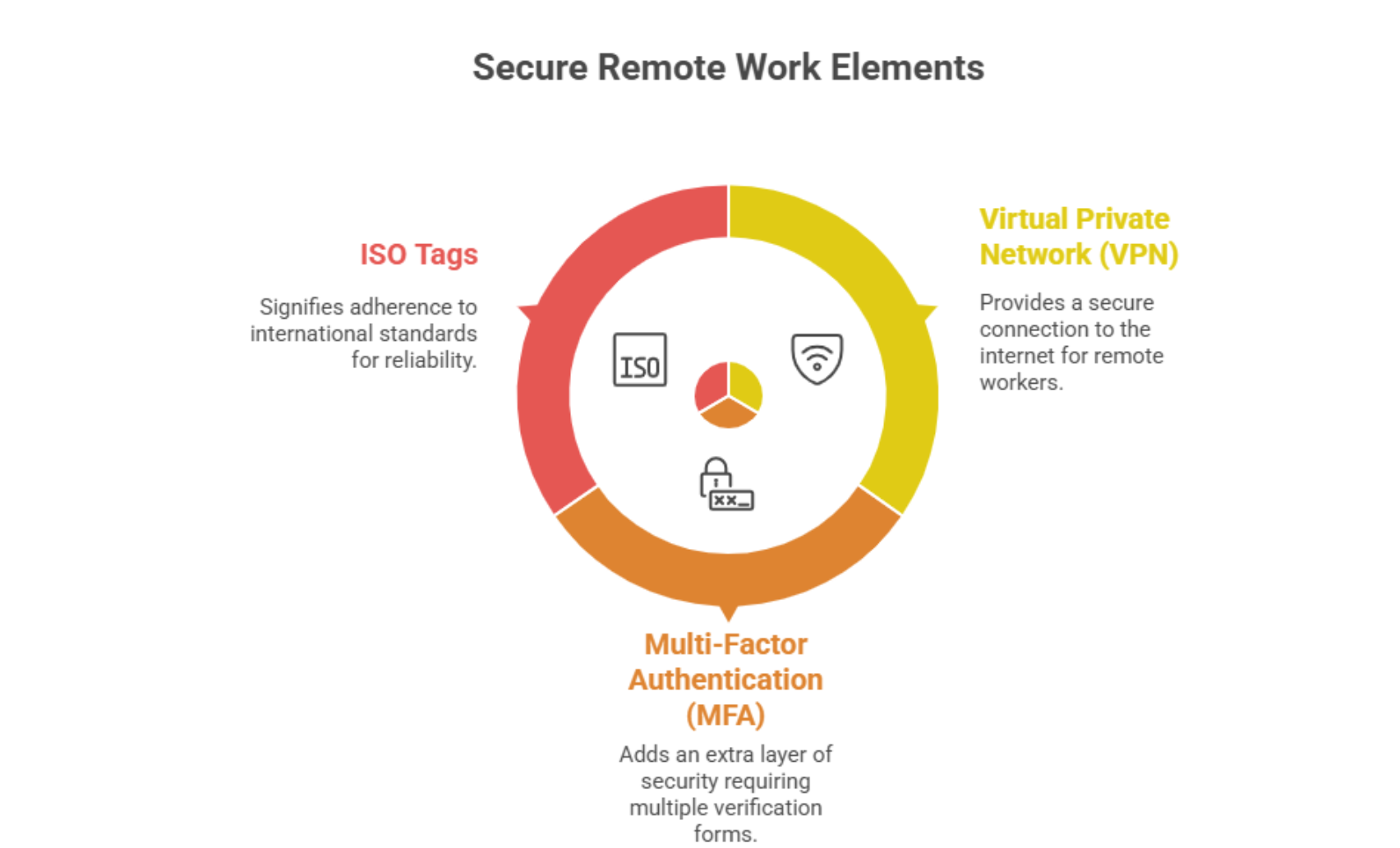
A well-trained remote structural engineering assistant can take on time-consuming tasks that don’t require a PE license. These are repetitive, detail-heavy jobs that often slow down senior engineers. Delegating them smartly boosts productivity and helps you hit deadlines without sacrificing accuracy.
Your assistant can manage:
They should follow your firm’s graphic standards and naming conventions, ensuring consistency across all sheets.
Assistants can:
Final model checks remain your responsibility, but assistants get you 80% there.
Using Tekla Structures or Advance Steel, they can:
You review, they produce.
Let your assistant:
These sketches support submittals and pre-fab packages.
From early pricing to bid packages:
Even basic support here saves hours each week.
Train your assistant to:
Over time, this support can reclaim 10+ hours weekly from your project engineers.
An ASCE peer review of 57 U.S. engineering firms found that projects using remote structural assistants cut design costs by ≥ 40 %, finished on budget 4× more often, and shaved 9 months off infrastructure schedules (ASCE Journal of Management in Engineering, 2024)
Hiring the right assistant structural engineer is not about guesswork. A structured, repeatable process helps identify serious candidates and weed out weak ones before they touch your models.
Here’s a proven 5-step vetting workflow:
Scan for:
Bonus points if they’ve done U.S.-based projects or worked under licensed engineers.
Assign a short project:
Review for accuracy, naming standards, and use of code-based inputs.
Use a simple 10-question quiz to test:
You’ll quickly see who’s done real work versus book readers.
Ask them to:
This ensures you’re not stuck decoding vague updates.
Before onboarding:
This matters if your work involves government, infrastructure, or IP-sensitive clients.
Tip: If you’re hiring through RemoteAE, they handle all five steps in-house, with technical interviews and security audits already done.

Remote AE specializes in sourcing pre-vetted remote structural engineering assistants for firms like yours.
What sets them apart:
They can:
Rates typically fall between $20–$32/hr, depending on:
This is often half the rate of in-house U.S.-based drafters.
Must-haves include:
Use:
Yes. They can join Teams, Zoom, or Webex sessions and:
Remote AE matches you with pre-vetted remote structural engineering assistants who work your hours, speak your language, and build your models right the first time. Book a call today and get matched in under 5 days.
Remote AE matches you with pre-vetted remote structural engineering assistants who work your hours, speak your language, and build your models right the first time. Book a call today and get matched in under 5 days.
Other articles you may like:



