
Remote AEC teams lose time chasing context. A tight, 1-page project brief fixes that. A well-structured project brief for a remote assistant in AEC isn’t “extra paperwork”; it’s the glue that keeps tasks aligned across architecture, engineering, and construction workflows. When assistants are offshore or remote, they don’t have office cues, side conversations, or whiteboard notes. The brief becomes their playbook. Done right, it clarifies scope, deliverables, and deadlines, and prevents rework on complex BIM, Revit, and AutoCAD projects. This guide breaks down why briefs get ignored, what to include in a one-page AEC project brief template that speaks the language of BIM, ISO 19650, and Common Data Environment workflows while remaining clear for outsourced assistants.
A project brief is a structured document that outlines project goals, deliverables, timelines, and constraints. In the AEC industry, it’s the translation layer between project leadership and the people executing tasks, even if they’re in-house engineers or remote assistants.
Why it matters:
For remote assistants, it bridges the gap between the project lead and outsourced support by turning assumptions into explicit rules. Skipping the brief is costly: poor communication contributes to failure in a large share of projects (PMI, Pulse of the Profession, 2025). Clear briefs reduce scope creep and budget loss by making expectations visible before work starts (PMI, 2025).
Too many firms treat briefs as optional admin paperwork. The result? Assistants are guessing at priorities, working on outdated files, or misunderstanding milestones. A structured brief eliminates this gap.
When briefs fail, they usually suffer from five issues.
The result? Wasted hours, broken CDE discipline, and RFIs that should never have been raised. The cost is real: construction teams lose up to 35% of time to non-productive work like searching for info or fixing rework (Autodesk–FMI, 2018/2023 update). A tighter brief prevents that bleed.
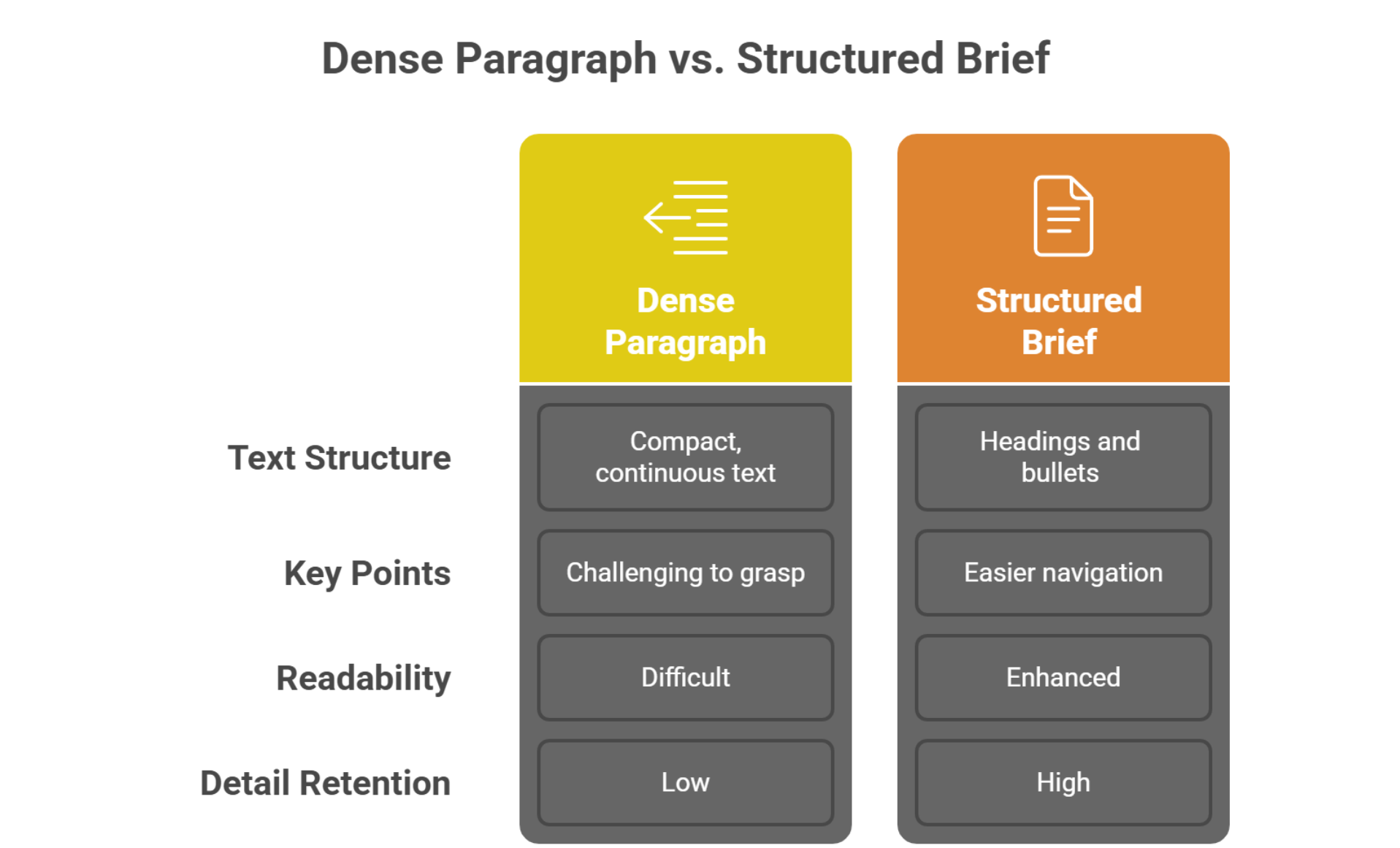
The 1-Page AEC Brief Framework
A great brief fits on one page. It must be scannable, specific, and tied to your Common Data Environment (CDE) so files stay current. ISO 19650 guidance defines a CDE as the place where information is shared and controlled across teams. Use it as your single source of truth.
Here’s the framework you can use:
This is the elevator pitch of the project. It includes:
Add one sentence on constraints such as noise windows or phasing. This orients a Virtual construction Assistant quickly and reduces rework linked to missing context
Turn goals into SMART targets:
Attach metrics such as clash detection cycles closed, RFI response time KPI, or submittal logs updated. These become the benchmarks to track your assistant’s contributions.
This is where many briefs fail. Without boundaries, assistants either under-deliver or overstep. Spell out exactly what’s expected:
Adding “not in scope” avoids misunderstandings that can waste hours.
Remote work thrives on visibility. Add key dates in a Gantt-style snapshot or bulleted list. Examples:
Pair milestones with review cadence (daily check-ins, weekly reviews) so assistants know when feedback cycles happen.
Remote assistants need precise instructions on where files live. Point to the exact folder path, naming rules, and permission set. Add file naming conventions tied to ISO 19650 (e.g., ProjectCode-Discipline-Status-Revision). Include permissions or role-based access control to avoid confusion in the Common Data Environment (CDE).
Name the approver for each deliverable and the SLA (“24-hour first response, 48-hour fix”). Add time-zone overlap and channel (Slack, Teams). Put the approver’s initials on the brief to avoid stalls.
A short, scannable list that prevents scope creep. Examples:
Checkboxes make it easy for both sides to track progress.
Finally, specify how to talk and how often:
Clear communication rules reduce wasted time chasing answers.
Add only what the role needs. That keeps the brief tight and readable. The payoff is fewer clashes and fewer do-overs. BIM guidance and case write-ups show that upfront coordination reduces field fixes.

Even the best AEC project brief template loses value if it isn’t easy to read. Remote assistants, even if drafting in Revit, updating AutoCAD files, or tracking RFIs in Procore, need clarity at a glance. A well-structured brief avoids confusion, prevents delays, and improves first-week productivity.
Break the brief into labeled sections: Scope, Deliverables, Deadlines, Files, and Standards. Clear segmentation helps both humans and NLP-powered systems (like BIM 360’s issue tracking or Asana automation) parse information accurately. Nielsen Norman Group’s eyetracking shows people rely on patterns like the F-pattern and layer-cake headings to find what matters quickly (NN/g, 2019; 2006).
Lists keep the brief actionable. For example:
Flag must-do tasks in bold. Example: “Submit clash detection report in Navisworks by Friday.” This makes critical tasks unmissable in a fast-paced construction cycle.
Avoid bloated corporate phrases. Instead of “ensure comprehensive alignment with documentation protocols,” write: “Follow ISO 19650 naming convention for all uploads to the CDE.”
Screenshots of folder paths in Autodesk Construction Cloud, annotated drawings, or Gantt chart snippets from MS Project provide immediate clarity. Remote assistants often lack in-office explanations; visuals fill that gap.
A well-written virtual assistant project brief is not just about structure; it must also reflect the realities of remote work in AEC.
Don’t assume every assistant is fluent in AIA contracts or PMBOK workflows. Spell out expectations and link to standards like ISO 19650 or Employer’s Information Requirements (EIR) when relevant.
Remote assistants can’t rely on hallway conversations. Explicitly state time zone expectations and escalation rules. Example: “Confirm model upload in Slack before logging off, even if review is pending.”
Assign and track tasks inside Notion, Asana, Jira, or the project’s CDE (BIM 360/ACC). This keeps accountability visible to the entire team.
Reinforce that all work must be done on the latest revision. A missed update in Revit Worksharing or AutoCAD sheet sets can create rework across multiple disciplines.
Do a 60-second “ambiguity check” before you publish: Can any line be read two ways? If yes, rewrite. Use specific naming conventions, reference file versions, and set clear SLAs for RFIs and submittals.
Encourage assistants to confirm task understanding. Example: “Reply with the Revit sheet list you’ll update today.” This small step reduces errors downstream.
A Nucleus Research study found organizations using Asana completed projects up to 50% faster; standardizing task briefs in a shared system aligns with this kind of cycle-time gain.
The difference between a project running smoothly and one bogged down in rework often comes down to the clarity of the project brief for remote assistants.
“Update the CAD files and send them.”
Result: Confusion, misaligned files, and wasted time.
“Update CAD drawings for Project X by Sept 20. Work from revision 2.3 saved in the BIM 360 CDE under ‘Project X – Draft.’ Apply structural updates from sheet A2 and electrical changes from E5. Save the final version under ‘Project X – Final Draft.’ Confirm completion in Slack by 3 PM EST.”
What makes this work:
Put the brief where work happens. Post it in Asana, Trello, or BIM 360/ACC Issues as the task description, not as an email attachment. Link to the live file path in your CDE and note the ISO 19650 state (WIP or Shared) so your assistant always opens the correct revision.
Keep it one page. If extra context is needed, link to supporting docs; don’t paste them. Refresh the brief at each milestone and version it like any deliverable:
Brief_Proj-X_rev2.4_2025-09-20.pdf. Archive old briefs in “/Archive” to reduce confusion. Add a monthly 10-minute hygiene pass to confirm owners, dates, and links still work. For distributed teams, set a standing “handoff window” (e.g., 8–9 AM ET) and keep a change log at the bottom of the brief: what changed, when, and why. This trims clarification pings and keeps the 24-hour production loop smooth.
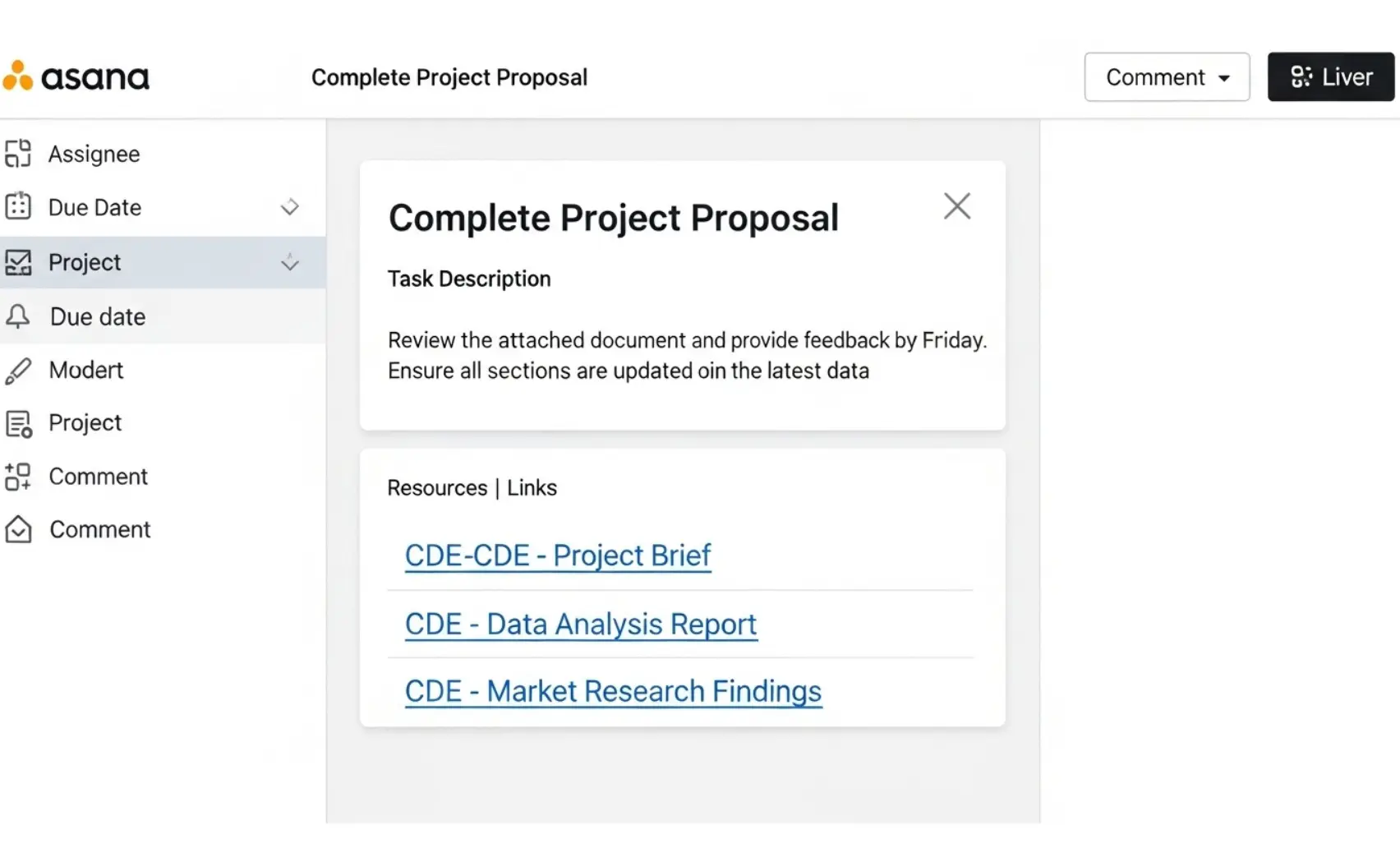
Clear briefs make remote work click. If you want help drafting and enforcing this system, or you need a vetted Remote Assistant who will execute it daily, Remote AE, with over 15 years of experience in outsourced AEC staffing, can match you fast. Book a Discovery Call to scope your template, or visit /pricing for options.
The brief sets the what and why, objectives, scope, and deliverables. The plan defines how and when tasks, resources, and timelines are managed.
Aim for one page. Keep it concise and link to detailed SOPs or documents instead of embedding them.
The brief should include goals, constraints, deliverables, and stakeholders. SOPs hold step-by-step workflows, tools, and quality standards.
Add sections for file formats, model LOD, CDE usage, and naming conventions. Reference the BEP if one exists.
Include a glossary of terms and annotated screenshots. This reduces onboarding time and helps them follow standards correctly.
Update the brief at every milestone or scope change. This keeps expectations aligned and avoids miscommunication.
Other articles you may like: