
Remote drafting assistants can speed submittals and keep models clean. But the wrong hire creates rework, schedule slips, and noise. Industry research links a big share of rework to bad data and miscommunication found that 52% of rework globally is due to poor data and miscommunication; in the U.S., it’s 48% (PlanGrid & FMI, 2018). That’s avoidable with disciplined screening and a clear workflow.
This guide shows the top red flags when hiring remote drafting assistants, what to ask for, and quick tests you can run before a pilot. Even if you’re looking for an AutoCAD drafter or a Revit modeling assistant, knowing what to look out for protects your workflows, IP, and project outcomes.
Drafting assistants support architecture, engineering, and construction teams with production work: CAD details, Revit sheets, markups, and documentation packs.
Key contributions of drafting assistants in AEC:
Remote staffing adds further benefits:
However, outsourcing architectural drafting also comes with its own risks. Without proper vetting, firms can face non-compliant drawings, poor communication, or data security lapses. That’s why identifying red flags is the key.
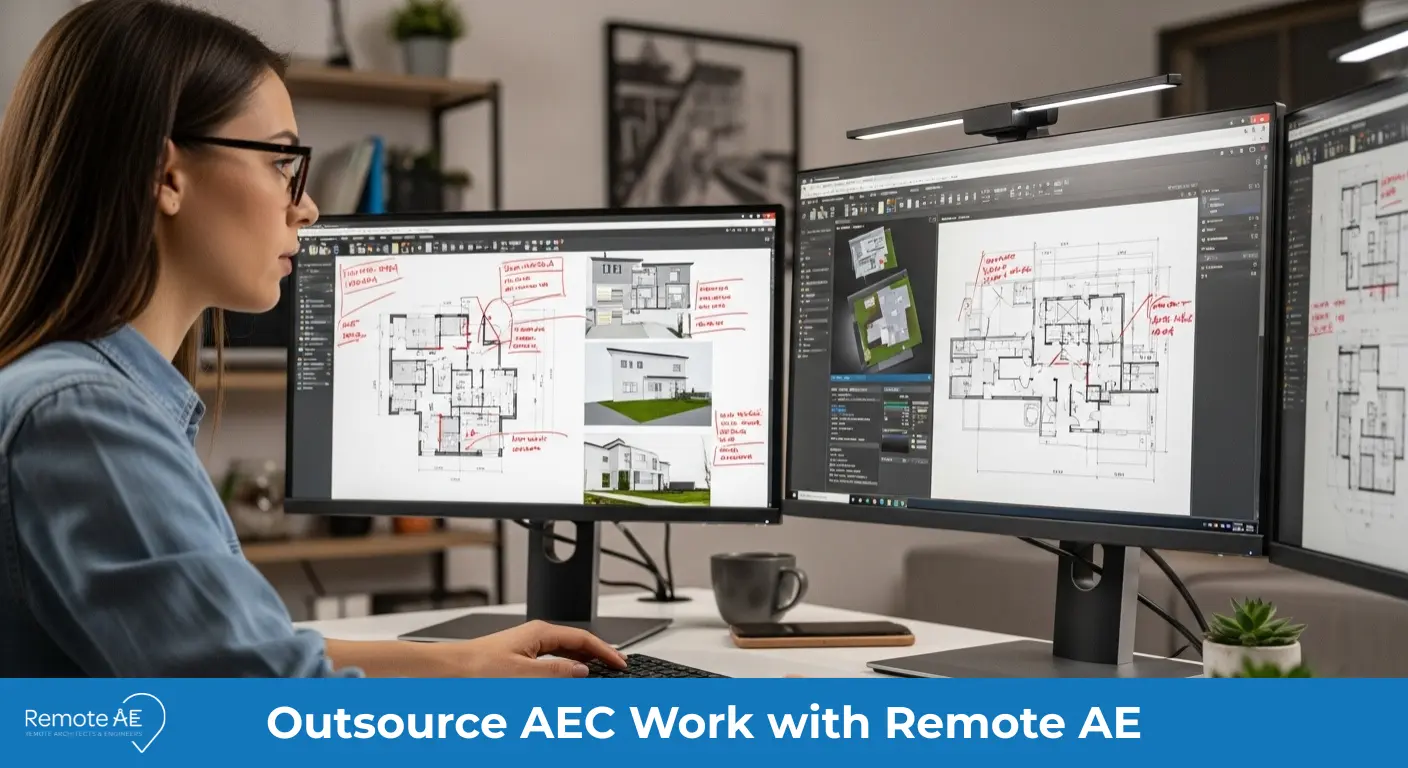
Not every remote drafter understands AEC workflows. Some come from generic outsourcing pools with little exposure to architecture, engineering, or construction.
Warning signs:
Risks:
What to look for instead:
Example: An office TI package needed ADA clearances and door hardware schedules. A non-AEC drafter delivered pretty linework but missed code callouts; the set needed full revisions. Use a test that checks ADA blocks, layer keys, and revision stamps.
Remote drafting assistants must collaborate with project managers, BIM coordinators, and field teams across time zones. Because remote drafting lives or dies on clear, quick handoffs. Communication gaps quickly derail projects.

Warning signs:
Impact: Project delays, extra RFIs, and rework. PMI reports 9.9% of every dollar is wasted due to poor project performance, with weak communication a key factor (PMI, 2018 “Pulse of the Profession”)
How to verify before hiring:
Many candidates talk a good game but lack the technical depth needed for professional drafting.
Warning signs:
Risks:
How to screen:
Drafting without compliance creates liability. Remote drafting assistants must know industry standards and project codes.
Warning signs:
Risks:
How to screen:
“Next-day CDs at rock-bottom rates” is a warning. Unrealistic bids push errors to the field. Research links a large portion of rework to poor data and miscommunication, 48% of U.S. rework in one study, so rushing without governed workflows costs more later.
Warning signs:
Risks:
Best practice:
Chaos shows up as missing version control, random files, and no audit trail. A reliable provider will publish to a CDE, keep issues and markups in one system, and log every revision.
Warning signs:
Risks:
Solution:
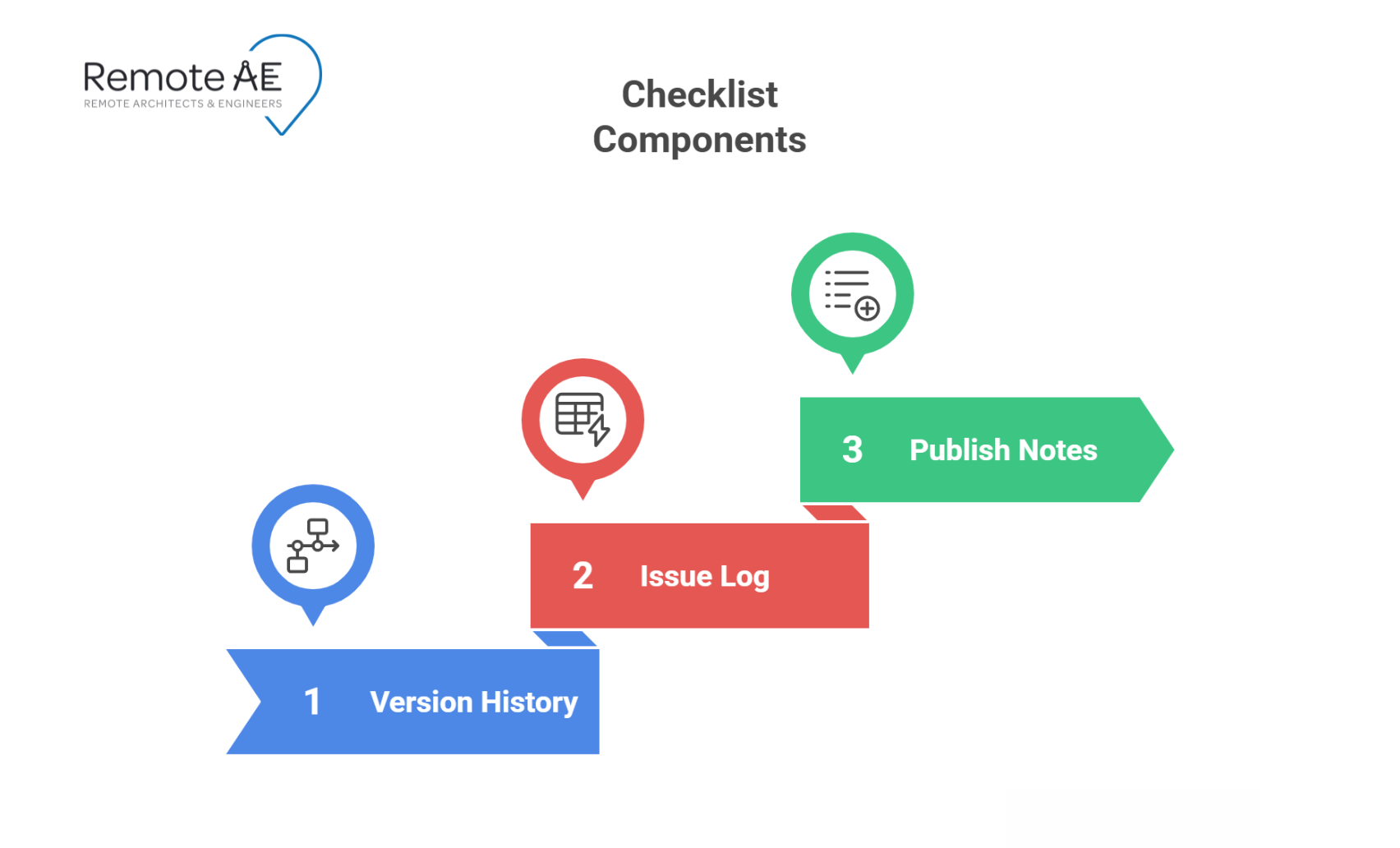
AEC projects carry client IP, pricing, and site data. Weak security, free email, open links, vague NDAs, put you at risk.
Why this matters: The human element factored into 68% of breaches in 2024 (Verizon DBIR). Average breach cost in 2024 reached $4.88M (IBM). You pay the price if your drafter mishandles files. (Verizon, 2024; IBM, 2024).
Warning signs:
Risks:
Solution:
If your drafter can’t overlap with your team, urgent fixes slip a day.
Evidence: In Buffer’s 2023 report, 62% work with teammates across multiple time zones and overlap planning matters. HBS research shows synchronous communication drops ~11% per hour of time-zone separation, hurting quick decisions. (Buffer, 2023; Harvard Business School Working Knowledge).
Warning signs:
Risks:
Solution:
Proof of past performance is critical. Without references or documented success, you take on hiring risk.
Warning signs:
Risks:
Solution:
A structured vetting process saves time and prevents costly mistakes. Below is the remote drafting assistant vetting checklist:
Agencies like Remote AE add an extra layer of assurance with AEC-specific vetting, proven workflows, and pre-trained staff.

Generic outsourcing firms can’t guarantee drafting assistants with AEC-specific skills, ISO 19650 familiarity, or BIM 360 workflows. Remote AE does. With 15+ years of experience in the construction industry outsourcing, the team recruits, tests, and deploys Revit drafters, CAD technicians, and BIM coordinators who meet industry standards.
This reduces hiring risks, speeds up onboarding, and gives firms access to a global pool of reliable drafting talent ready for Revit, AutoCAD, Navisworks, and Bluebeam-based projects.
Talk to Remote AE today to connect with vetted remote drafting assistants skilled in Revit, AutoCAD, and BIM workflows. Even if you need short-term drafting support or long-term BIM coordination, we’ll match you with professionals who understand ISO 19650, National CAD Standard, and AIA contract requirements. Save time, reduce risk, and get projects delivered with confidence.
Run a short, timed task (like a Revit family build or an AutoCAD detail cleanup) to assess technical ability. Pair it with a screen-share exercise and a take-home assignment.
Yes, if the assignment takes more than an hour or two. Paid tests show respect for the candidate’s time and reduce drop-off. Keep it small (2–4 hours max) and relevant to your real workflows.
At a minimum, require familiarity with:
Best practice is 2–4 hours of daily overlap for live check-ins, markups, and quick feedback. Full-day overlap isn’t necessary; async drafting works well if reviews and hand-offs are structured.
Watch for:
Other articles you may like: