
Virtual BIM Engineers sit at the center of model creation, clash detection, and coordination. In remote teams, that work hinges on precise standards, solid communication, and disciplined handoffs. Bad data and miscommunication still drive a big slice of rework, 48% in the U.S., so sharper screening matters (PlanGrid/FMI). Hybrid work isn’t going away, which means you must hire for async habits, tooling fluency, and documentation rigor (Gallup). This guide gives you 10 targeted questions, what each reveals, red flags, example scenarios, and how Remote AE sources Virtual BIM Engineers who are ready for distributed AEC workflows.
A virtual BIM engineer works remotely to support architecture, engineering, and construction (AEC) projects. They build discipline models (Revit, Archicad), aggregate and test coordination sets (Navisworks), publish sheets, and push issues through a Common Data Environment (e.g., Autodesk Construction Cloud).
Typical responsibilities include:
They function as both a technical specialist and a remote collaborator, ensuring that BIM processes run smoothly even across distributed teams.

Virtual BIM Engineers handle precision work: dimensions, clearances, levels, and metadata. Errors ripple across trades. Industry research ties nearly half of U.S. rework to poor data and miscommunication, so your interview must surface how candidates prevent that, through standards, automation, and tight issue logs (PlanGrid/FMI; Autodesk recap).
Remote setups add pressure. Hybrid workers still split time between home and office, and practice is stabilizing rather than disappearing (Gallup). That means you need people who manage async updates, write clear channel notes, and publish consistent record sets, not just “good modelers.” Ask for concrete examples tied to BIM 360/ACC, BIMcloud, or ProjectWise so you can see how they keep one source of truth.
What great interviews reveal:
Outsourcing or hiring a remote BIM coordination specialist without the right vetting can lead to:
In short, the right interview questions filter out risk and highlight engineers who bring both modeling expertise and remote collaboration discipline.
What it reveals: Depth of hands-on expertise across different BIM platforms.
What it reveals: Coordination and problem-solving mindset.
What it reveals: Value creation beyond routine tasks.
What it reveals: Awareness of compliance and QA/QC processes.
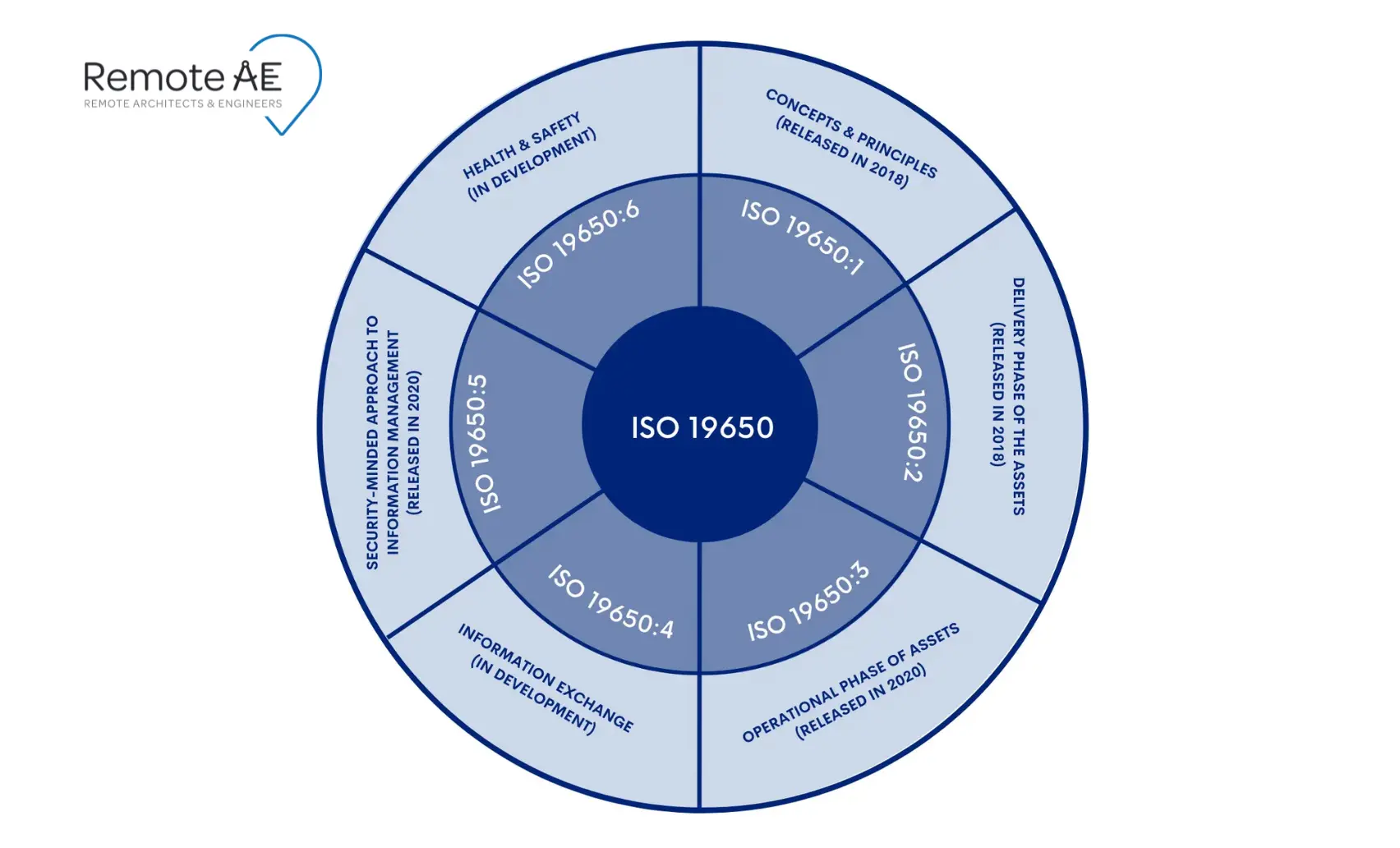
What it reveals: Comfort with cloud platforms and remote AEC workflows.
What it reveals: Willingness to go beyond manual tasks.
What it reveals: Communication clarity and adaptability.
What it reveals: Risk management, accountability, and decision-making under pressure.
What it reveals: Prioritization and judgment in constrained environments.
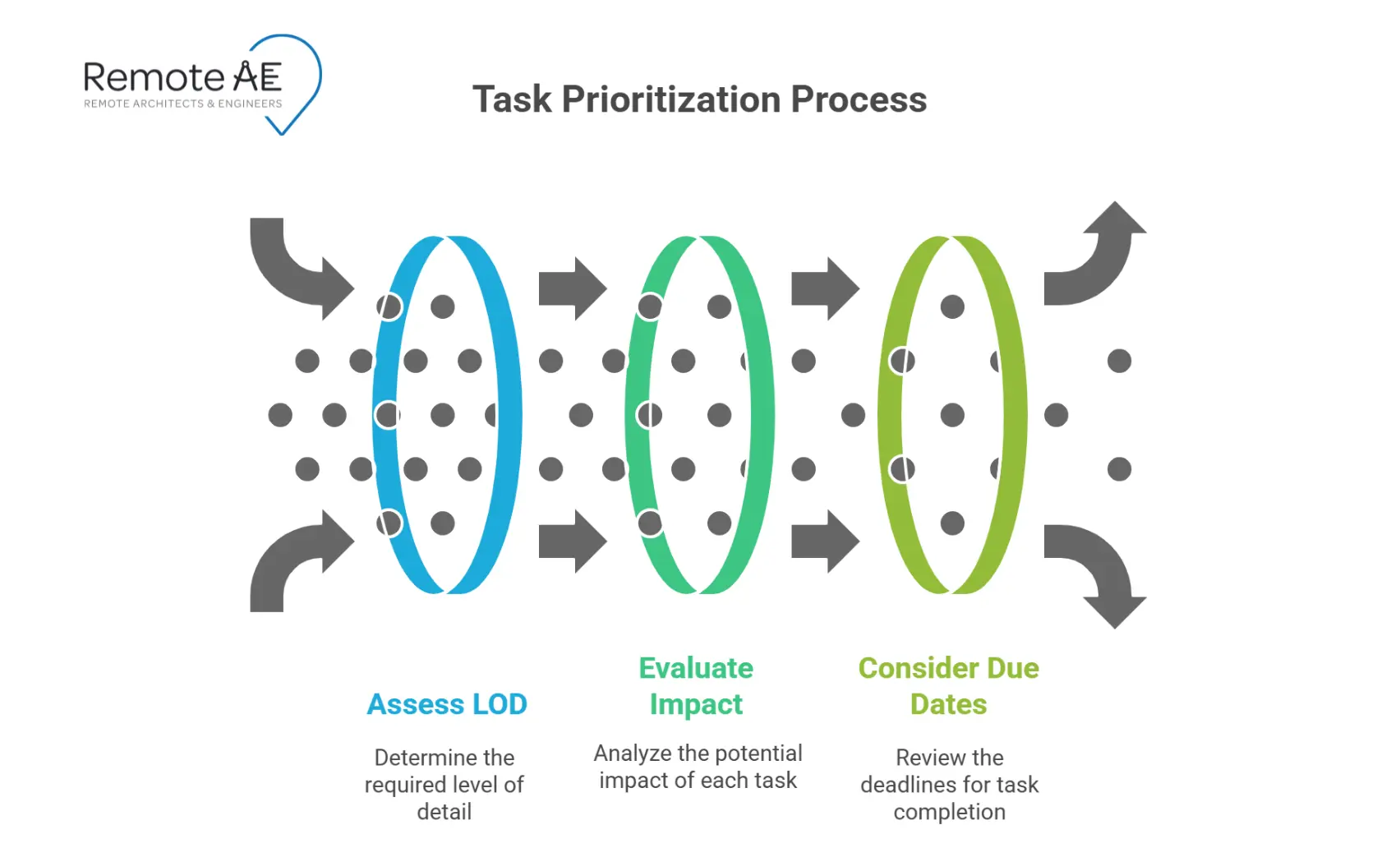
What it reveals: Forward-thinking, adaptability, and professional development.
Listen for themes your firm actually needs:
Example you can cite in the interview: point them to buildingSMART IDS and ask how they would prepare model data so IDS checks pass on the first try (buildingSMART).
Red Flags to Watch Out for When Interviewing Virtual BIM Engineers
Hiring remotely has unique risks. Be alert to these signs in a virtual BIM engineer interview:
Remote AE specializes in providing architecture, engineering, and construction firms with virtual BIM engineers who bring both advanced technical skills and proven remote work discipline. Every candidate is carefully vetted through a rigorous screening process that covers Autodesk Revit, Navisworks, Dynamo, and ISO 19650-compliant workflows. Beyond technical ability, we also assess collaboration readiness by testing their ability to work within platforms like BIM 360, Autodesk Construction Cloud, and Common Data Environments (CDEs). With a global talent pool, firms gain access to engineers who can support projects across time zones, creating true 24-hour productivity cycles.
Is your team stretched thin managing BIM models, clash detection, and coordination tasks? Remote AE can help you scale instantly. Even if you need a full-time BIM coordinator, a Revit modeler for a short-term project, or ongoing VDC support, we connect you with the right talent at the right time. Book a Call today for a consultation. We’ll match you with virtual BIM engineers who can handle modeling, clash detection, and coordination, so your projects run smoothly and faster.
A Virtual BIM Engineer handles modeling, design coordination, and information management. Their tasks include creating BIM models, running clash checks, managing project data, and ensuring standards are followed across teams.
Strong candidates should know ISO 19650 for information management, NBIMS-US for U.S. BIM practices, and IFC for open data exchange. Familiarity with local codes is also important.
The best method is a two-step test: a live screen-share task to check workflows and a 24-hour take-home assignment for accuracy and independence. This combination reveals both speed and quality.
A BIM Engineer focuses on creating and managing models, while a BIM Coordinator ensures multiple models and teams align. Coordinators manage standards, clash detection, and CDE workflows, often at a higher project-management level.
Essential tools include Revit, Navisworks, and ACC/BIM 360 for model management. Advanced teams also use Solibri for QA/QC and Synchro for 4D scheduling.
A strong BIM Execution Plan (BEP) defines roles and responsibilities, CDE states, naming conventions, approval workflows, and exchange protocols. It serves as the rulebook for collaboration and quality.
Other articles you may like: